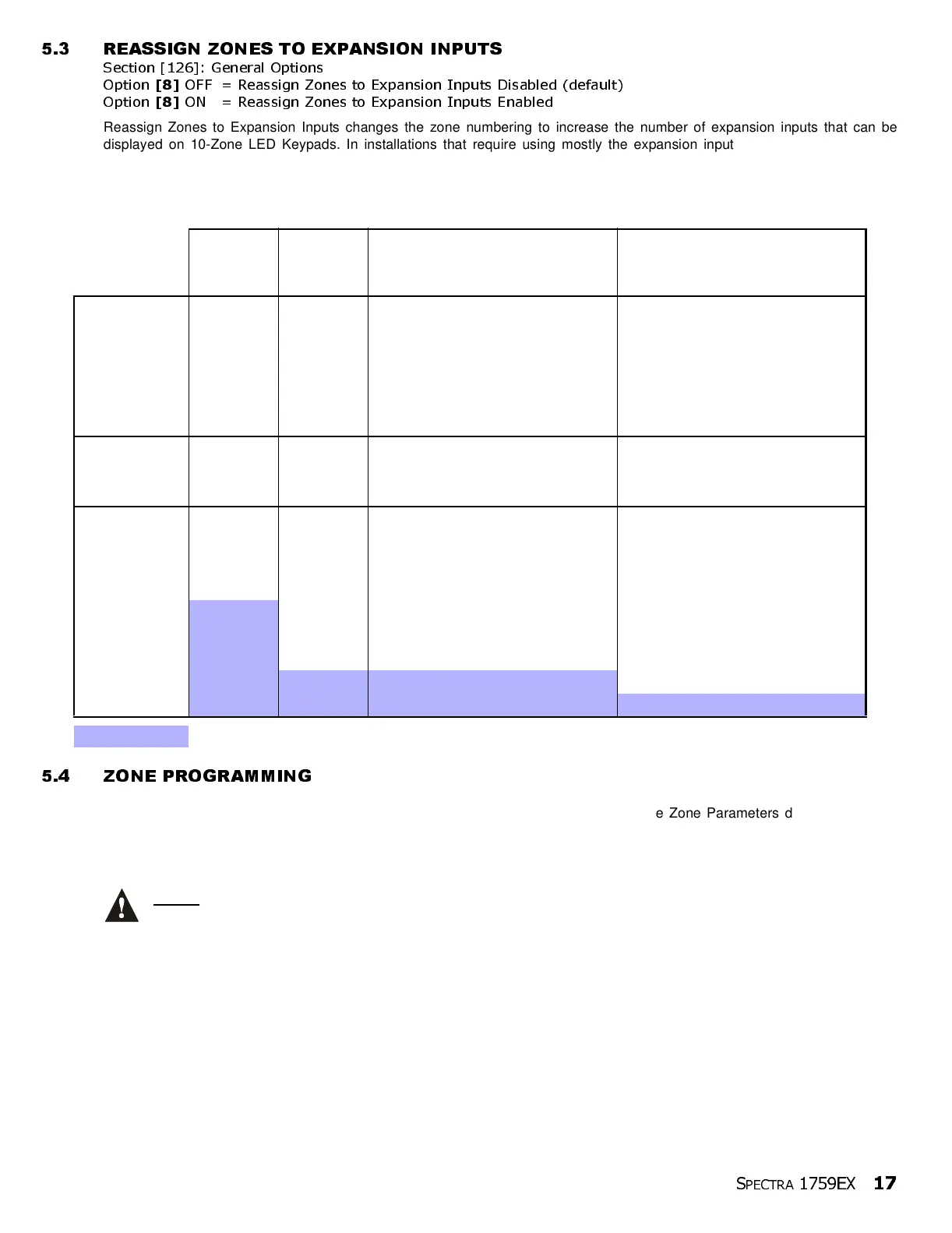S
PECTRA
1759EX
1
7
5.3 REASSIGN ZONES TO EXPANSION INPUTS
Section [126]: General Options
Option
[8]
OFF =
Reassign Zones to Expansion Inputs Disabled (default)
Option
[8]
ON = Reassign Zones to Expansion Inputs Enabled
Reassign Zones to Expansion Inputs changes the zone numbering to increase the number of expansion inputs that can be
displayed on 10-Zone LED Keypads. In installations that require using mostly the expansion inputs, such as using wireless
zones, the 10-Zone LED Keypads may be unable to display some of the zones. In the following table, the effects of enabling this
feature and Reassign Keypad Zone 2 ( see section 5.2 on page 16) are shown:
5.4 ZONE PROGRAMMING
After connecting a hardwired detection device to one of the control panel's or zone expansion bus module’s input terminals or
after setting up any wireless transmitters, define the associated zone's parameters. The Zone Parameters define the type of
zone, the zone's partition assignment and how the control panel will react when an alarm condition occurs on that zone. These
Zone Parameters are programmed into one section as detailed in Figure 5.1 on page 18.
Only on-board zones 01 to 04 can be defined as a Fire, Fire Delayed or a Keyswitch zone. On-board zone 05
cannot
be programmed as such.
Table 5:
Zone Display with 10-Zone LED Keypad
Option [8]:
OFF
Option [8]:
ON
Option [8]: ON and
Option [7]: OFF
(Reassign Keypad Zone 2)
Option [8]: ON and
Option [7]: ON
(Reassign Keypad Zone 2)
1759EX 1759EX 1759EX 1759EX
Control Panel
Input 1 =
Zone 1 Zone 1 Zone 1 Zone 1
Input 2 =
Zone 2 Zone 2 Zone 2 Zone 2
Input 3 =
Zone 3 N/A N/A N/A
Input 4 =
Zone 4 N/A N/A N/A
Input 5 =
Zone 5 N/A N/A N/A
Keypad
Zone 1 =
Zone 6 Zone 3 Zone 3 Zone 3
Zone 2 =
Zone 7 Zone 4 Zone 4 N/A
Expansion
Input 1 =
Zone 8 Zone 5 Zone 5 Zone 4
Input 2 =
Zone 9 Zone 6 Zone 6 Zone 5
Input 3 =
Zone 10 Zone 7 Zone 7 Zone 6
Input 4 =
Zone 11 Zone 8 Zone 8 Zone 7
Input 5 =
Zone 12 Zone 9 Zone 9 Zone 8
Input 6 =
Zone 13 Zone 10 Zone 10 Zone 9
Input 7 =
Zone 14 Zone 11 Zone 11 Zone 10
Input 8 =
Zone 15 Zone 12 Zone 12 Zone 11
= not displayed on 10-Zone LED Keypads
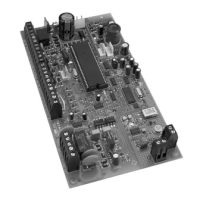