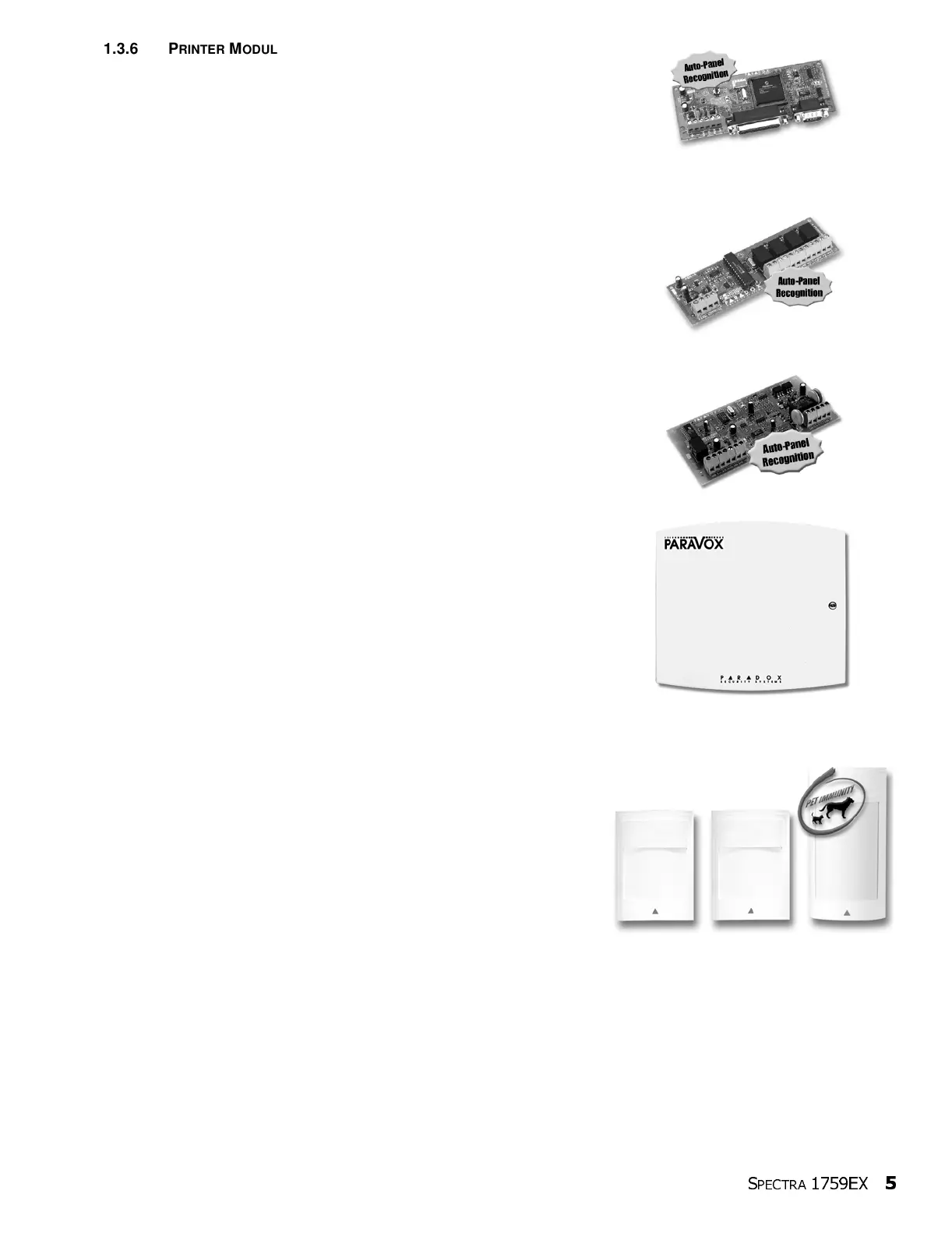S
PECTRA
1759EX
5
1.3.6 PRINTER MODULE
The Printer Module (APR3-PRT1) provides you with the ability to
automatically print events as they occur in the system or the events
can be stored in the module’s event buffer so you can print the events
manually. The events can be sent to a dot matrix printer or can be
viewed and printed from a computer. Includes a 50mA PGM output.
Due to its Auto-Panel Recognition feature, modules with the APR3-
prefix are compatible with Spectra, Digiplex and DigiplexNE.
1.3.7 4-PGM OUTPUT MODULE (NOT UL LISTED)
When connected to the Spectra communication bus, this module
(APR3-PGM4) will provide four additional 5A programmable outputs
to the Spectra system. Due to its Auto-Panel Recognition feature,
modules with the APR3- prefix are compatible with Spectra, Digiplex
and DigiplexNE.
1.3.8 INTOUCH™
V
OICE
-A
SSISTED
A
RM
/D
ISARM
M
ODULE
(N
OT
UL
LISTED
)
Using a touch-tone telephone, users can arm or disarm their security
system from a distance as well as activate or deactivate the APR3-
ADM2’s on-board PGM output. Due to its Auto-Panel Recognition
feature, modules with the APR3- prefix are compatible with Spectra,
Digiplex and DigiplexNE.
1.3.9 PARAVOX
TM
- VOICE DIALER (NOT UL LISTED)
In areas where security system monitoring is not available, let the
sophisticated Paravox voice dialer take over. Compatible with any
control panel, the Paravox will verbally report system status by phone,
advising of detection of burglary, fire, flood or any other situation
programmed to generate a report condition. Fully programmable over
the telephone (no external keypad required), the Paravox guides the
end user through all system functions with a full set of voice prompts.
All the user needs to remember is their P.I.N. The “Key Ahead” feature
eliminates the frustration and time wasted for experienced operators
by allowing them to key-in selections before a prompt ends.
1.3.10 DIGITAL DETECTORS
The Paradox Digigard
TM
(50/60/70) digital motion detectors can
immediately identify the signal produced by a moving human body
and will not be triggered by any other occurrences in the protected
area. False alarms are virtually eliminated. Using 100% digital
detection technology and smart digital processing software leaves no
room for error. With the Digigard 70, animal lovers can maximize their
security protection. Thanks to the unique design of the patent-pending
Digigard “pet-friendly” lens and dual “decision” optics, the Digigard 70
double-checks every movement signal.
Take all that’s good about infrared digital detection, add an advanced
microwave “supervisor” and you have Digital Vision 525D and 526D
motion detectors. Once the Vision’s digital infrared detector identifies
an intruder, its microwave sensor must confirm the presence of
movement before an alarm is triggered.
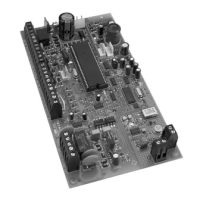