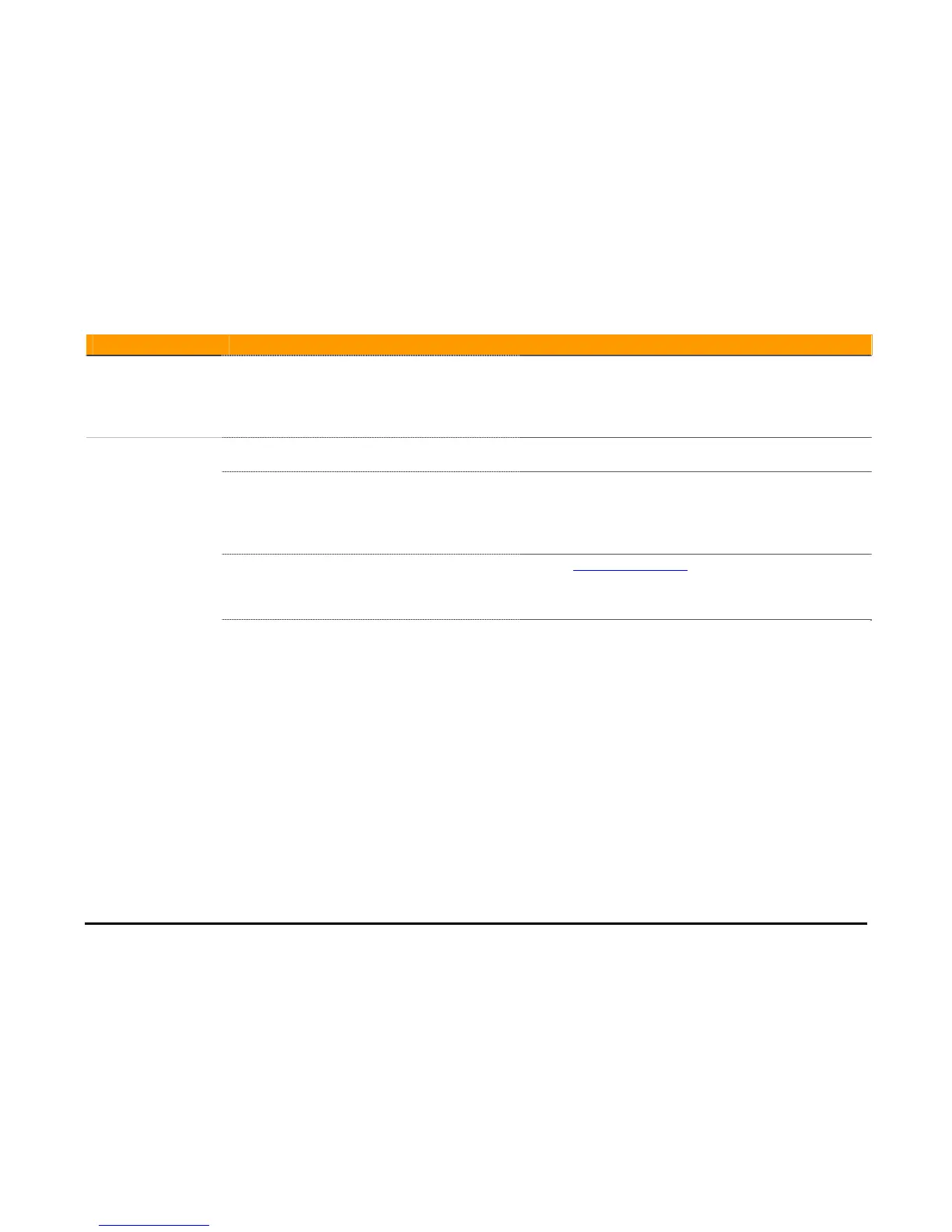Parker Hannifin
154 Programmer’s Guide
PROBLEM CAUSE / VERIFICATION SOLUTION
Excess position error (EXC). (Motor has exceeded
maximum position error.)
Verify by checking Status Panels Æ Bit Status Æ Axis
Flags Æ Primary Axis Flags.
(Each axis is indicated by Bit “Not Excess Error.”)
Increase the EXC setting.
Incorrect configuration for motor attached. Correct the configuration for servo or stepper through the
Configuration Wizard.
Servo motor running open loop.
Verify that the drives are running open loop: Status
Panels Æ Bit Status Æ Axis Flags Æ Primary Axis
Flags.
(Each axis is indicated by Bit “Open Servo Loop.”)
Disable drive and clear the appropriate Bit.
Tuning gains are not set correctly.
Check if the tuning gains are set too low: Status
Panels Æ Numeric Status Æ Axis Parameters Æ Servo
Parameters.
Refer to Servo Tuning Tutorial
.
Drive will enable, but
will not hold torque
Torque limit is not set correctly.
Verify torque limit setting: Status Panels Æ Numeric
Status Æ Axis Parameters Æ Limit Parameters Æ
Plus/Minus Torque Limit.
Example: TLM X1 indicates torque is limited to 10% of drive
motor capacity for axis X.
