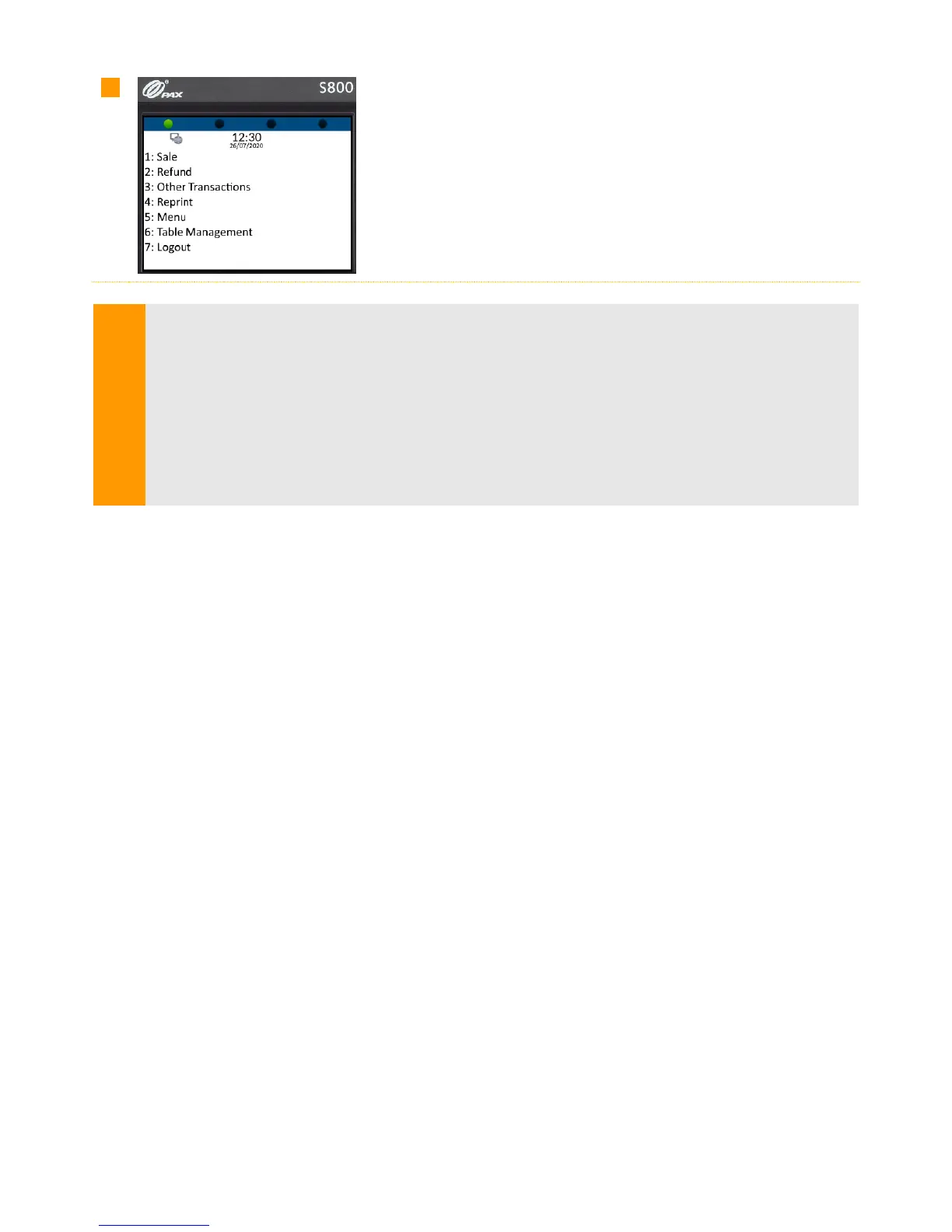The terminal includes a “Check for Updates” feature which necessitates a check every 7 days for
mandatory updates.
If a terminal has not performed the check for updates after 7 days, the user will automatically be logged
out of the terminal. The check for updates will then be initiated when the user logs in again. To avoid
this scenario, a user can regularly perform a check for update, for example, at the end of each day.
For more information on updating the software on a terminal, please refer to the Full Terminal User
Guide.
