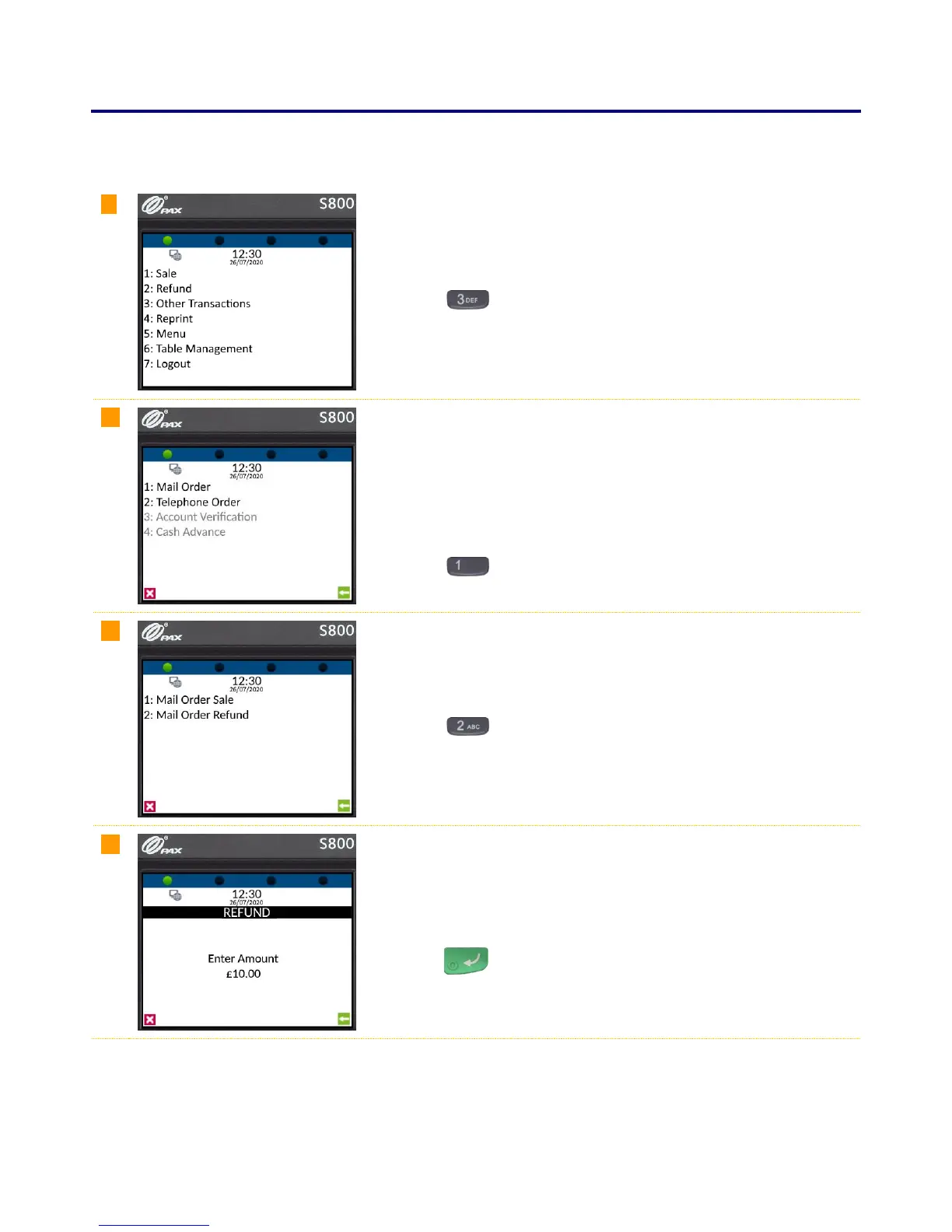www.123send.net
123 - axept S900 User Guide v1.7
10 Processing a Cardholder Not Present (CNP) Refund
axept® S800 has the facility to process refunds without the cardholder being present. The below details the
Cardholder Not Present refund procedure:
From the main menu, select option 3: Other Transactions
(Press the key on the keypad)
Select the type of order that is being processed.
This example will use Mail Order, but the process is the same no matter
which option is selected.
Select option 1: Mail Order
(Press the key on the keypad)
Select option 2: Mail Order Refund
(Press the key on the keypad)
Enter the amount of the refund using the keypad.
(axept® S800 will automatically enter the decimal place for you).
Press the key on the keypad to continue.