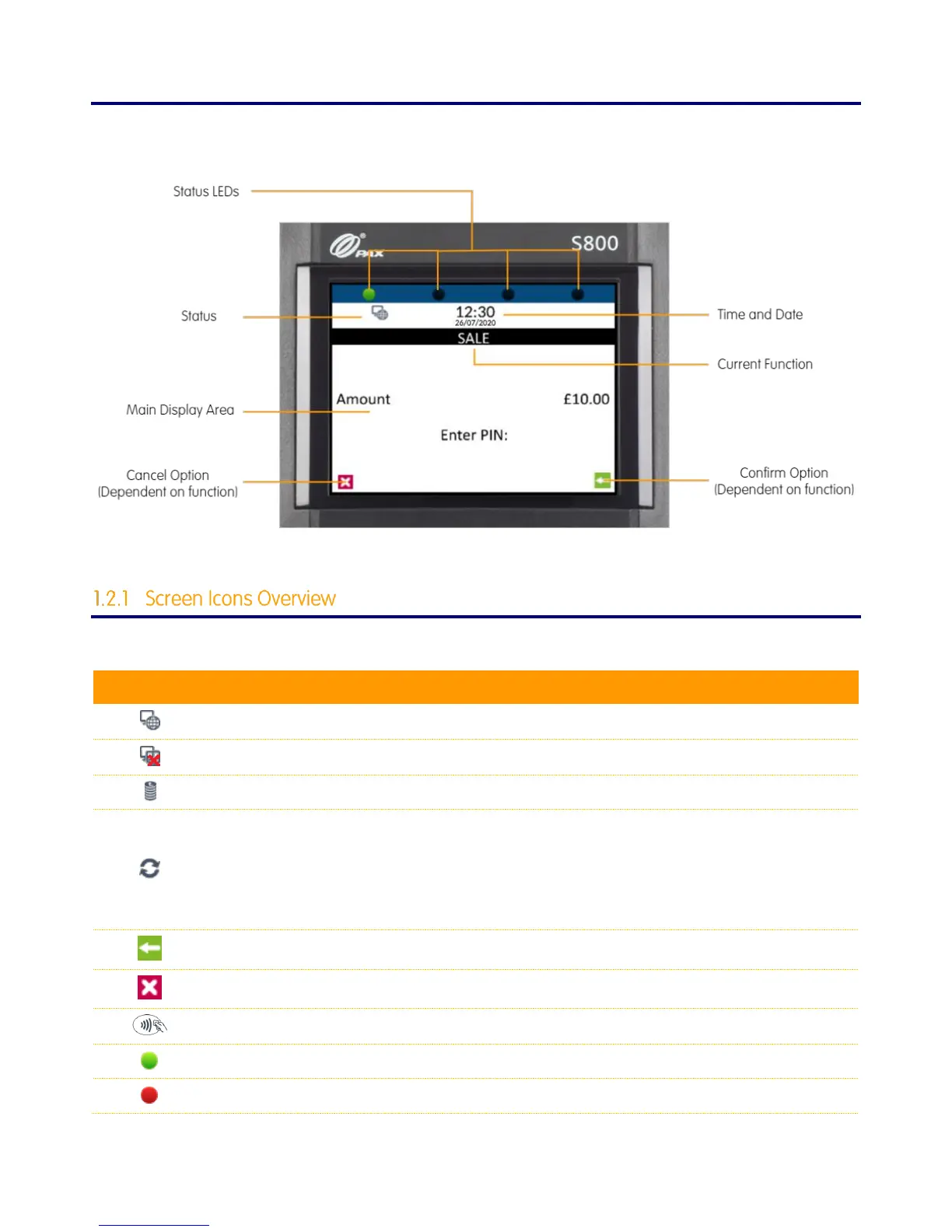www.123send.net
123 - axept S900 User Guide v1.7
1.2 Screen Overview
An overview of the axept® S900 screen.
Descriptions of the axept® S800 screen icons.
Internet connection present
No internet connection present
Transaction data stored on the terminal (not displayed once data uploaded)
Terminal configuration download required
In cases where the icon remains on the screen for more than a minute after a payment
completes, please select option ‘5: Menu’ from the Main menu, then option ‘3: Upload Stored
Data’ to clear the stored data – Please see 12.3 Upload Stored Data for further information.
Ready for card (Chip and PIN, Contactless or Swipe)
Green contactless LED (blinks when idle, incrementally lights up if card is being read)
Contactless LED (unable to read card)