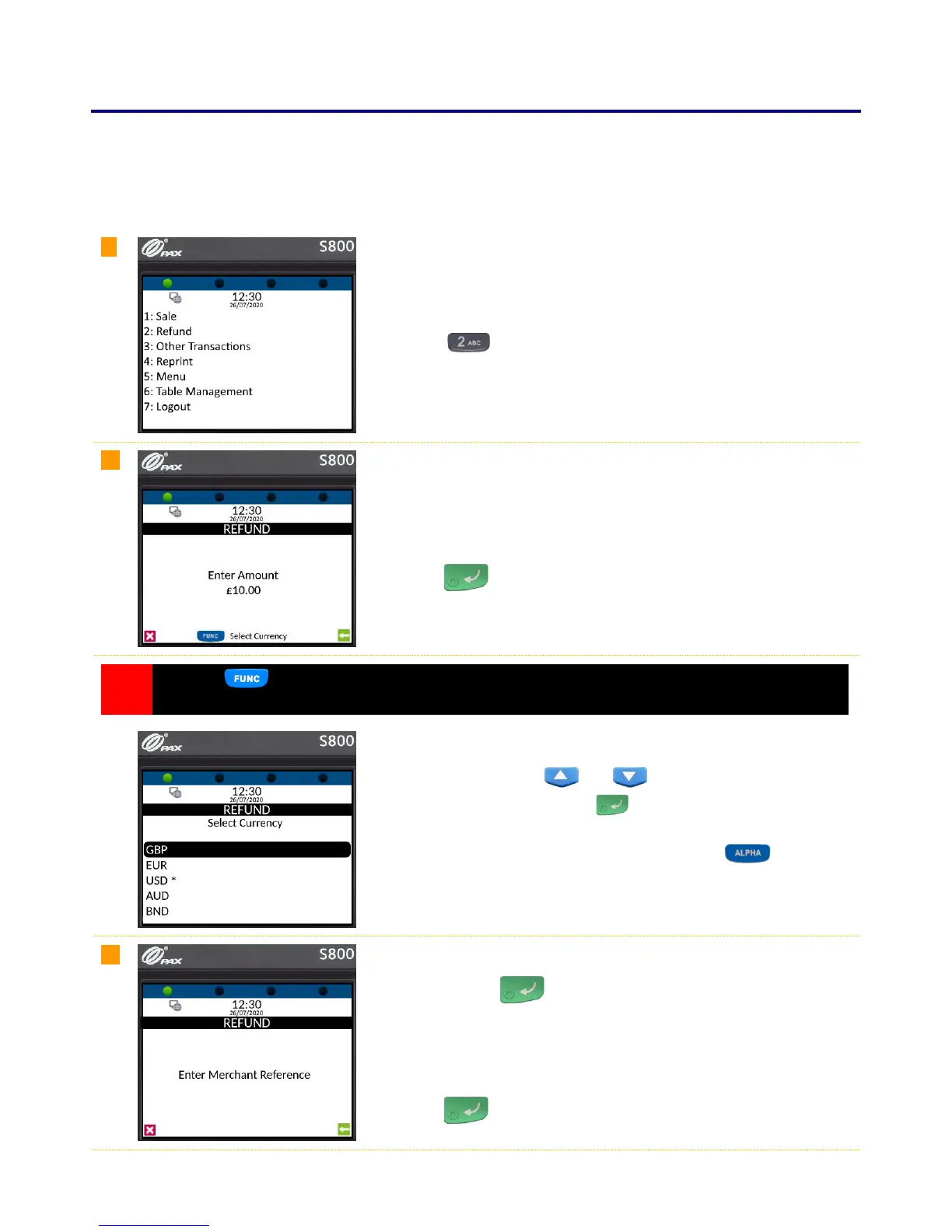www.123send.net
123 - axept S900 User Guide v1.7
5 Processing a Refund (Chip and PIN)
Processing a refund using axept® S800 follows a very similar procedure to that of a sale. However, the cardholder
is not verified by PIN, but a signature is required.
The following describes how the refund process works:
From the main menu, select option 2: Refund
(press the key on the keypad)
Enter the amount of the refund using the keypad.
(axept® S800 will automatically enter the decimal place for you).
Press the key on the keypad to continue.
Press the key to change to a different currency if required - The option to select different
currencies is only available if specified on the order form and setup with the Acquirer.
Use the navigation keys ( and ) on the keypad to highlight the
required currency and press the key on the keypad to confirm.
(* denotes the current default currency, press the key on the
keypad to change the default to the selected currency)
If required, enter the reference for the transaction. If a reference is not
needed press the key on the keypad to skip.
To use alpha characters, press the numeric key containing the alpha
character required multiple times until it is displayed.
Press the key on the keypad to continue.
