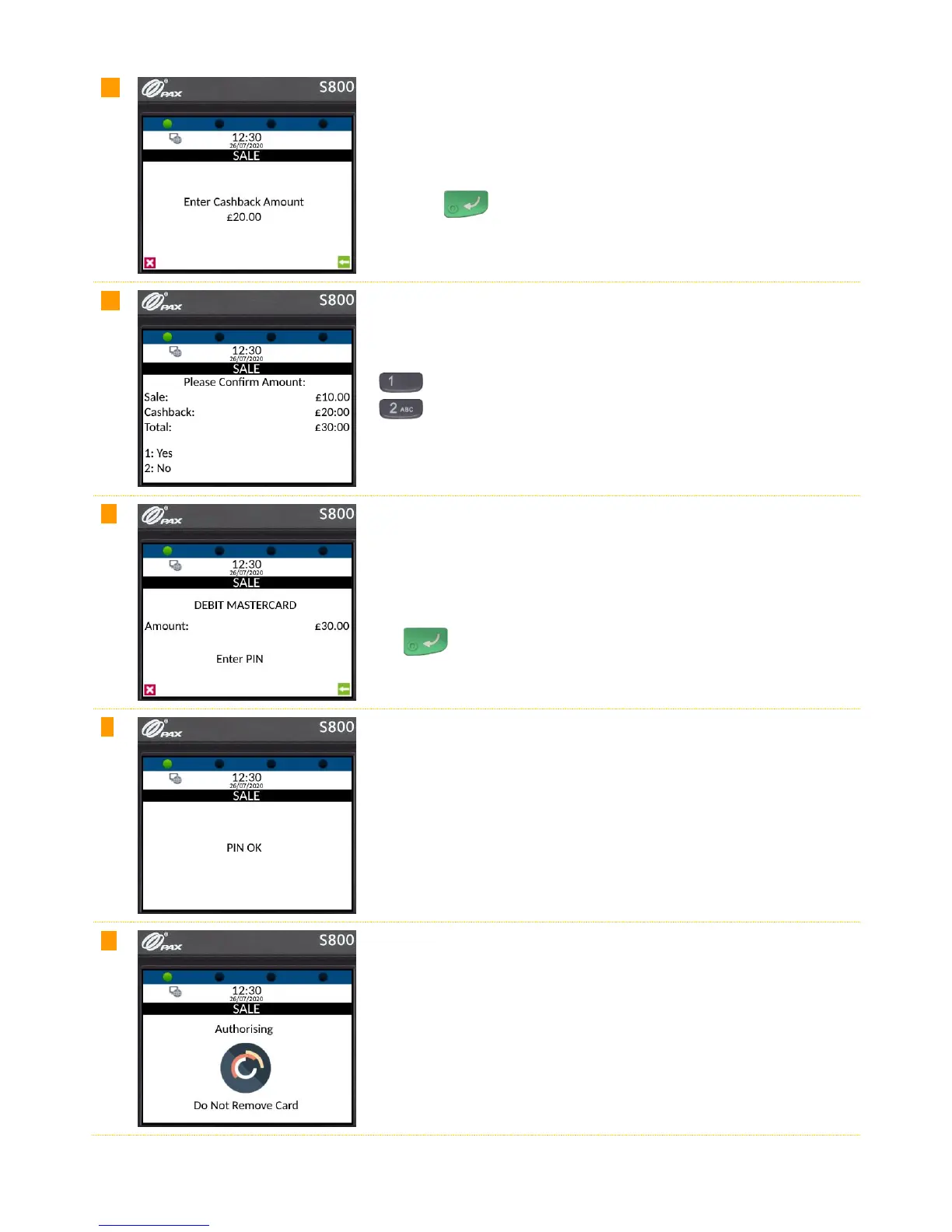www.123send.net
123 - axept S900 User Guide v1.7
If cashback is required, enter the cashback amount using the keypad.
(axept® S800 will automatically enter the decimal place for you).
Press the key on the keypad to continue.
The total amount of the sale and cashback will be displayed. Press the
key on the keypad to confirm the amount is correct or press the
key on the keypad to cancel.
On the Enter PIN screen, pass the axept® S800 terminal to the cardholder
and ask them to enter their PIN.
After the PIN has been keyed in, the cardholder will then need to press
the key on the keypad to continue.
axept® S800 will provide a PIN OK confirmation if the PIN has been
correctly entered.
axept® S800 will attempt to authorise the transaction with your chosen
acquirer.
