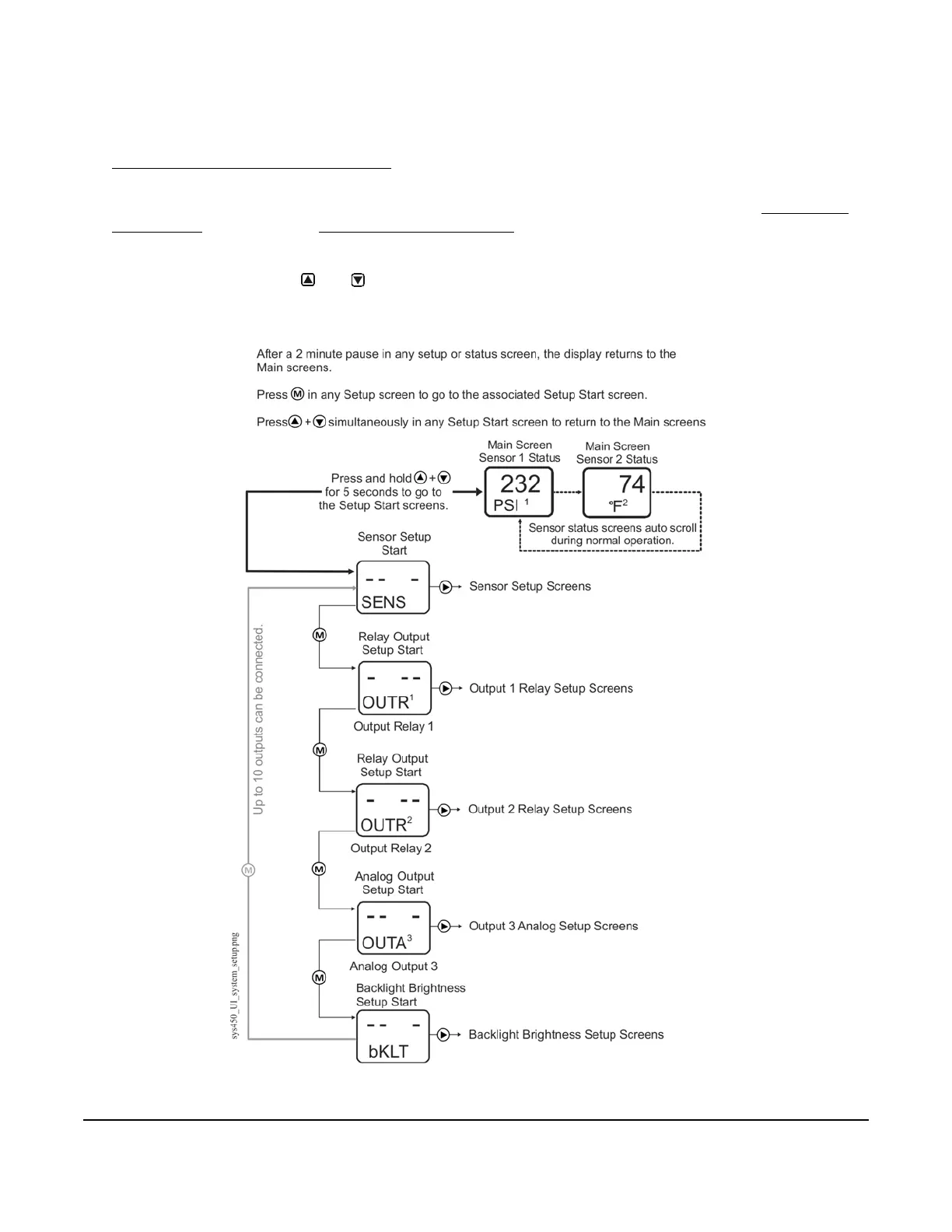System 450™ Series Modular Control Systems with Standard Control Modules Technical Bulletin
42
Accessing the System Setup Screens
From the Main screens, you can also access the Sensor Setup Start screen and the Output Setup Start screens.
• From the Sensor Setup Start screen, you can set up all of the hard-wired sensors for your control system. (See
Setting Up the Sensors and Transducers
on page 43 for procedures on setting up the sensors and
transducers.)
• From the Output Setup Start screens, you can set up each output in your control system. (See Setting up a
Relay Output on page 45 and Setting up an Analog Output on page 47 for procedures on setting up outputs.)
To access and navigate the System 450 Setup Start screens:
1. In the Main screens, press and simultaneously and hold for five seconds. The Sensor Setup Start
(SENS) screen appears (Figure 22).
Figure 22: Accessing the Setup Start Screens in the System 450 UI
