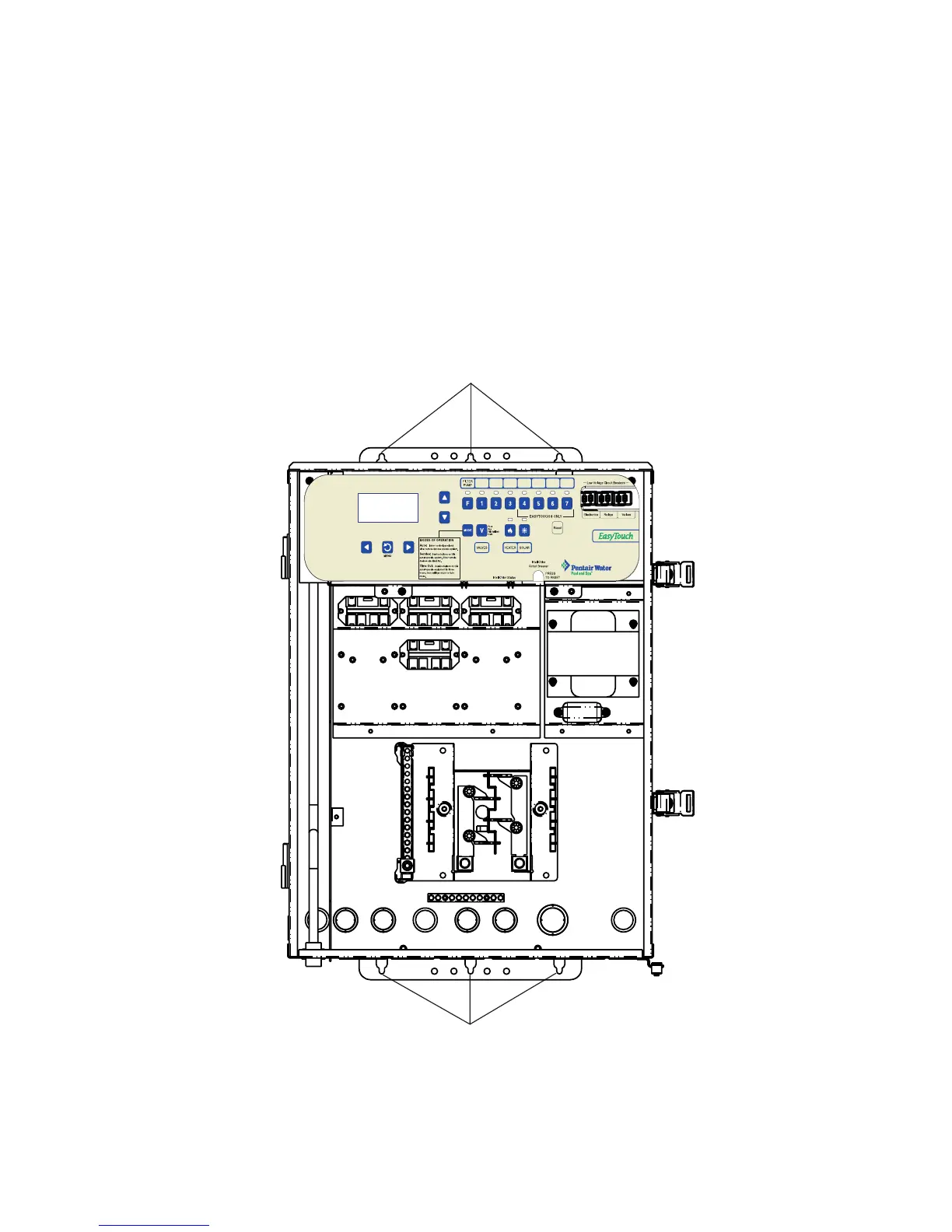9
EasyTouch Load Center Installation Guide
Mounting the EasyTouch Load Center
The EasyTouch load center can be mounted on a flat vertical surface, such as a wall or post.
To mount the EasyTouch load center:
1. Position the EasyTouch load center against the vertical flat surface. If wall anchors are being
used, support the EasyTouch load center enclosure in position (horizontally level and
square) against the surface and mark the bracket hole pattern on the wall.
2. Secure the enclosure with three (3) screws in the top and lower mounting bracket holes. If
using wall anchors, drill and set the anchors and secure the enclosure with screws.
EasyTouch Load Center (front view)
with front door and
high voltage panel removed
Mounting bracket screw holes
Mounting bracket screw holes
®
