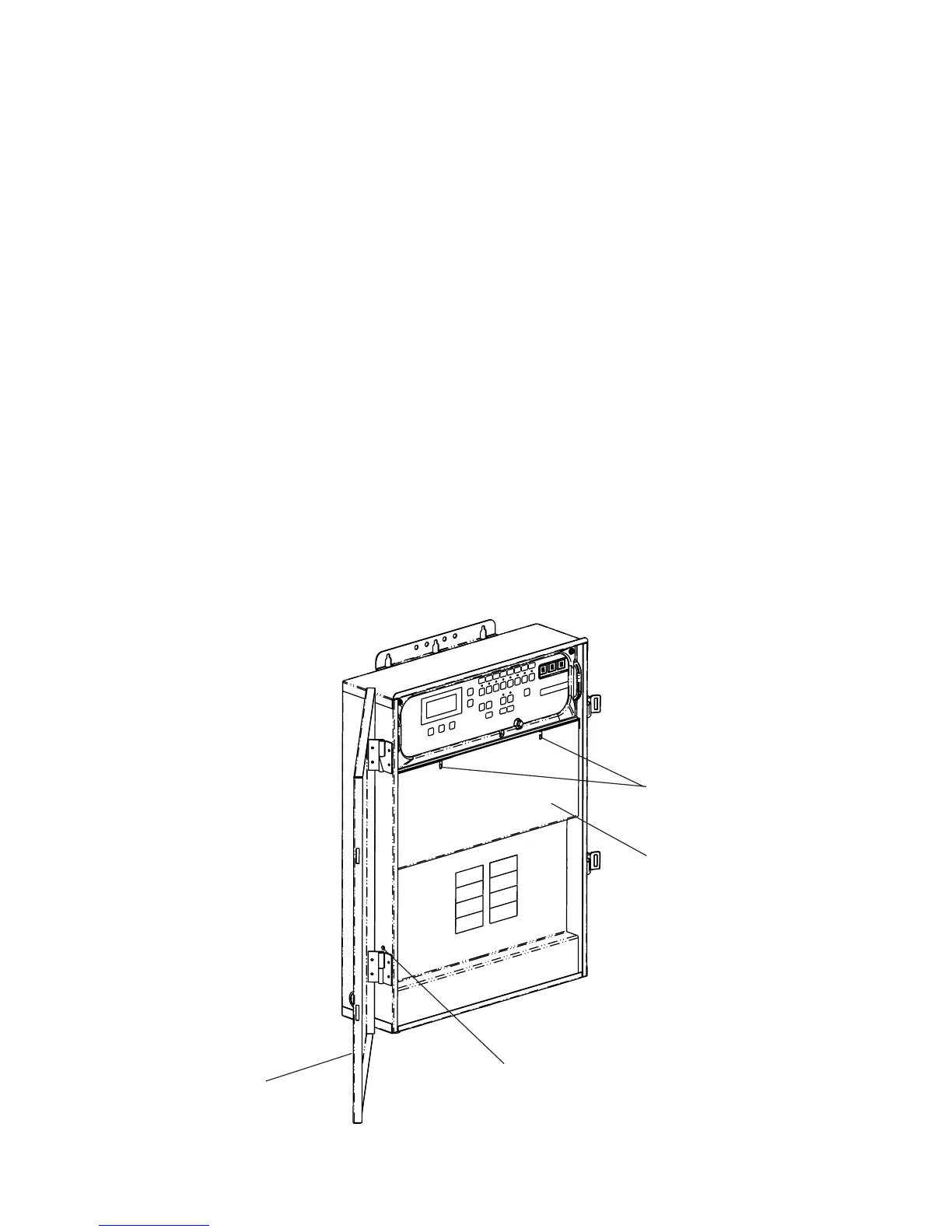8
EasyTouch Load Center Installation Guide
Preparing the EasyTouch Load Center Enclosure
Before mounting the EasyTouch load center, first remove the front door and the high voltage panel to
access the conduit knockouts and low voltage raceway.
To remove the EasyTouch load center front door and high voltage panel
1. Unpack the load center from the shipping box.
2. Unlatch the front door spring latches, and open the front door.
3. Remove the front door screw located above the lower hinge. Remove the front door from
the hinges.
4. Remove the screws securing the high voltage cover-panel. Remove the cover-panel from
the enclosure.
5. Proceed with:
• Mounting the EasyTouch Load Center, page 9
• Removing Electrical Conduit Knockouts, page 10
• Installing Conduit and Wire to the EasyTouch Load Center, page 11
• EasyTouch Motherboard Connections, page 13
• Accessing the EasyTouch motherboard, page 14
6. After electrical connections have be completed, reinstall the enclosure door on its hinges
and install the door release screw. Reinstall the high voltage panel and secure with the
retaining screws.
EasyTouch Load Center (front view)
Enclosure door release screw
High voltage
panel
Retaining screw
Enclosure door
