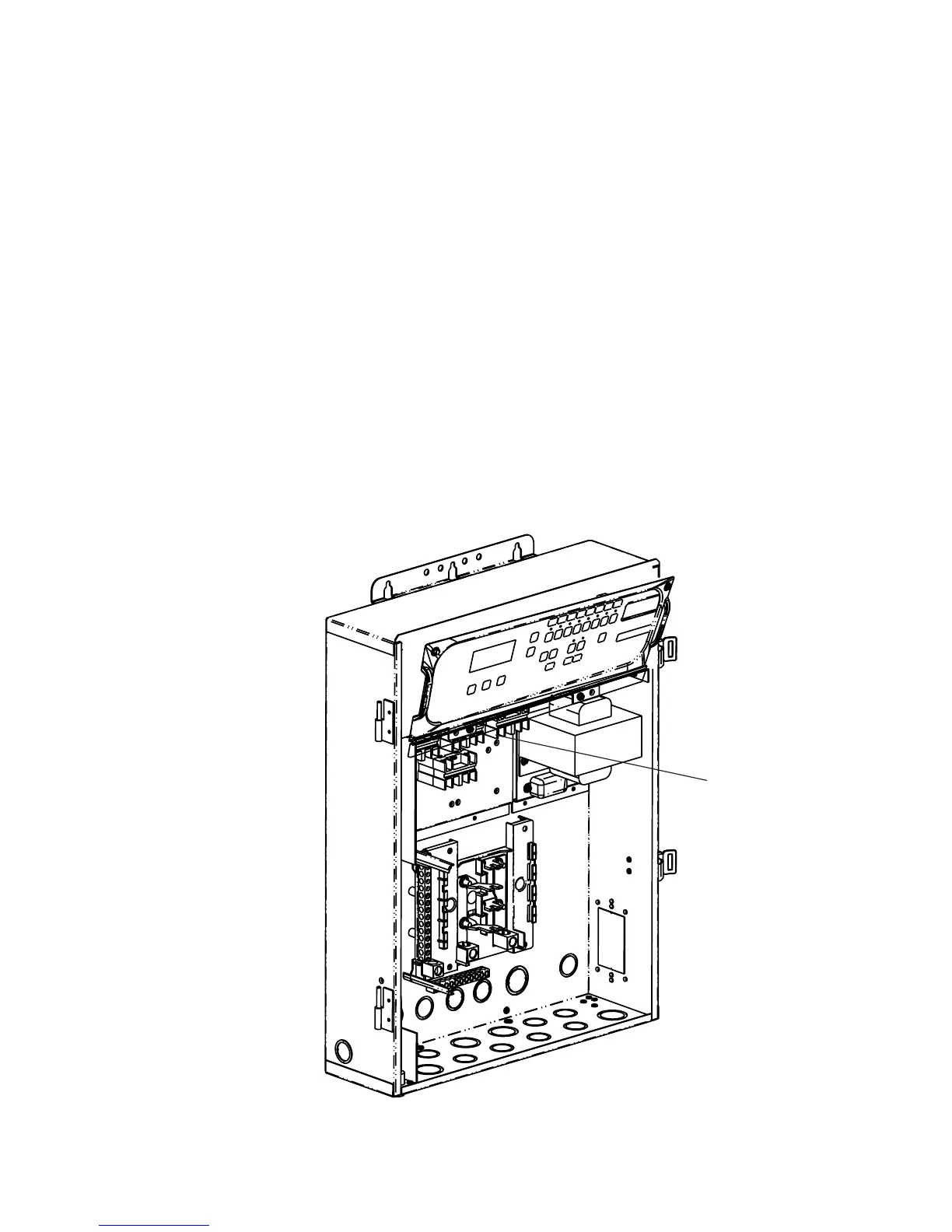15
EasyTouch Load Center Installation Guide
Installing Auxiliary Relays
Install the optional auxiliary relays as needed.
To install a relay:
1. Install optional auxiliary relays below the pre-installed relays. Secure in place with two
retaining screws. Depending on the EasyTouch model, there may be up to 5 available relay
positions (EasyTouch 8 includes eight relays and EasyTouch 4 includes four relays).
2. Route the relay cable plug up through the holes into the low voltage compartment to the
motherboard.
3. Insert the relay plug into one of the two-pin sockets on the motherboard. For motherboard
connection details, refer to “EasyTouch Motherboard Connections,” on page 13. For wiring
details, refer to the “EasyTouch System Wiring Diagram,” on page 23.
Note: Install the optional Two-Speed Pump relay (P/N 520198) cable plug into the 2SPD
two-pin socket on the Personality board. For installation and operation information, refer to
the Two-Speed Relay User’s Guide (P/N 520210).
Auxiliary relay
locations
