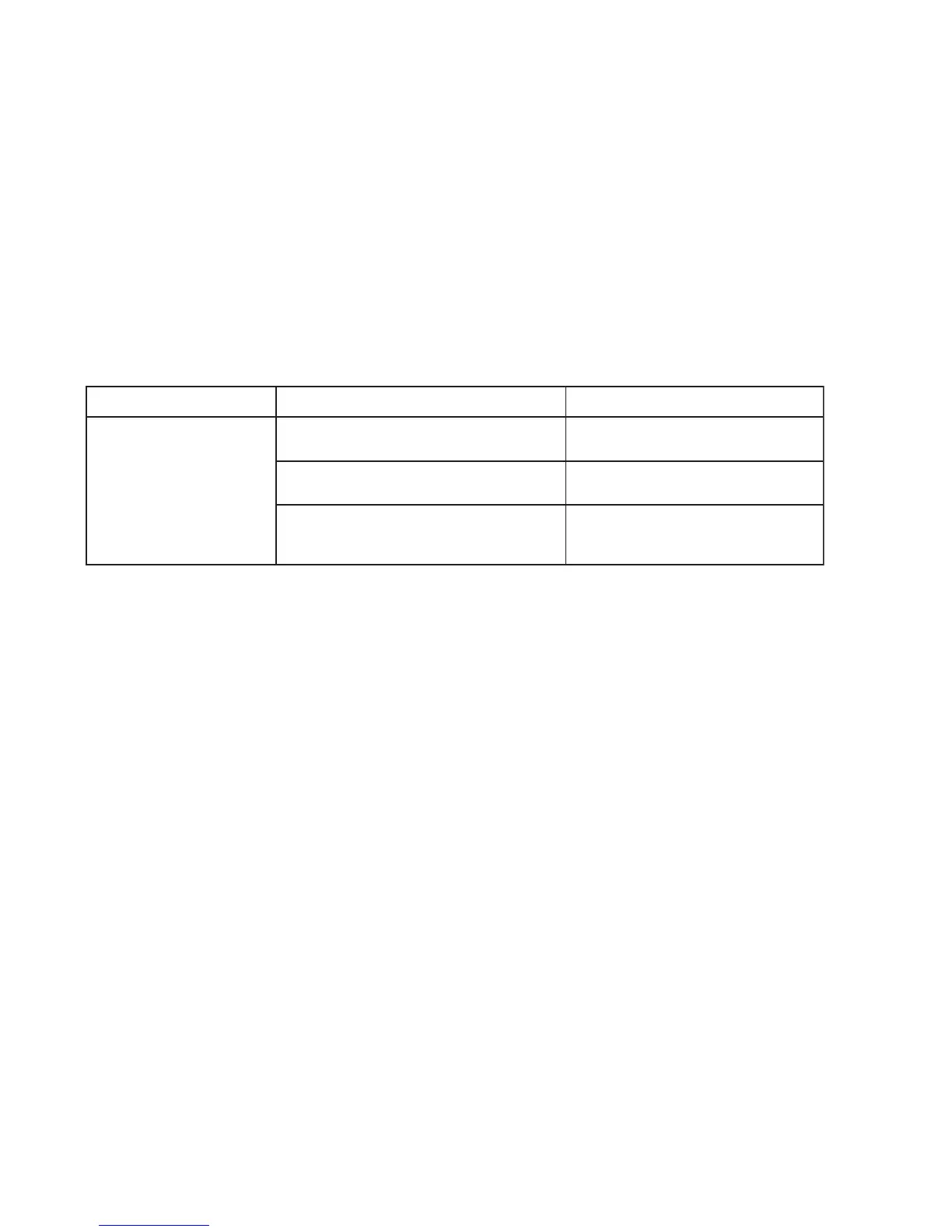22
EasyTouch Load Center Installation Guide
Verifying IntelliChlor power
If you have installed the IntelliChlor option, after the IntelliChlor has been connected to the
EasyTouch Load center, check the following IntelliChlor LEDs to verify that the IntelliChlor is
powered up (see page 7).
• Verify that the green IntelliChlor status LED is lit on the EasyTouch load center control panel.
• Verify that the green IntelliChlor power LED is lit on the IntelliChlor cell. See the IntelliChlor
User’s Guide (P/N 520589) for more troubleshooting information.
• Use the following troubleshooting table if the IntelliChlor green status LED in not on.
Troubleshooting IntelliChlor
melborPesuaCelbissoPnoitcAevitcerroC
siDELrewoprolhCilletnIehT
siDELrewopehT.noton
hcuoTysaEehtnodetacol
.l
enaplortnocretneCdaoL
.neposiretneCdaoLhcuoTysaEniesuF ehtnidetacol,esufCAehtteseR
.lenaplortnochcuoTysaE
.retneCdaoLhcuoTysaEotrewopCAoN hcuoTysaEotCAV022roCAV011yfireV
.evitcanehwretneCdaoL
niyltcerrocderiwt
onsdaelremrofsnarT
.retneCdaoLhcuoTysaE
CAotderiwsdaelremrofsnartyfireV
nomargaidgniriwotgnirreferybecruos
.32egap
