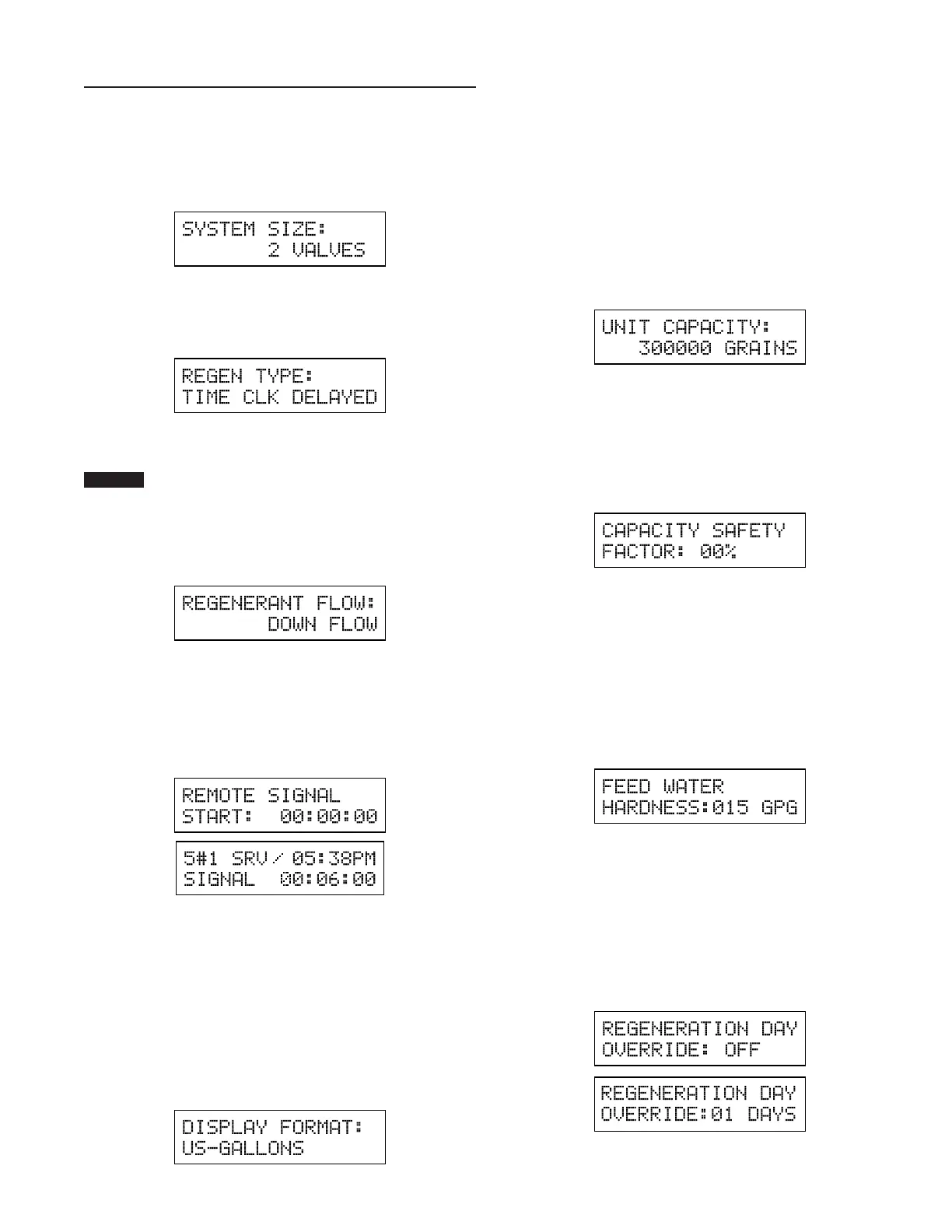MASTER PROGRAMMING GUIDE
continued
4. System Size
This program step is used to set up the number of valves (2, 3,
or 4) in the system. This option will be skipped if System 4 is
selected.
1. Use Up or Down buttons to adjust this value.
2. Press the Extra Cycle button.
5. Regeneration Type
This program step is used to set up the trigger type.
1. Use Up or Down buttons to adjust this value.
2. Press the Extra Cycle button.
6. Regenerant Flow
This program step selects the regenerant flow type (Downflow,
Downflow Fill First, Filter, or Iron Filter).
Do not select the Iron Filter option when
programming this control. This selection is
incompatible with the valve and may cause the
valve to operate incorrectly.
1. Use Up or Down buttons to adjust this value.
2. Press the Extra Cycle button.
7. Remote Signal Start
This program step selects the remote signal start. Hours,
minutes, and seconds can be changed. When Remote Signal
Start is active, the main screen will display. The options are
either Off or set to the desired time.
1. Use Up or Down buttons to adjust this value.
2. Press the Extra Cycle button.
Example of setting Remote Signal Start to 6 minutes. The
display counts down to 0. If Remote Signal Start is detected for
6 minutes, it will remotely signal start.
8. Display Format
This program step is used to set the desired volume display
format. This option must be the same on all system units. U.S.
will display volumes in gallons and is in 12 hour timekeeping.
Metric will display volumes in liters and is in 24 hour
timekeeping.
1. Use Up or Down buttons to adjust this value.
2. Press the Extra Cycle button.
9. Unit Capacity
This program selects the individual timer’s total capacity of
hardness that can be removed. The unit capacity is measured
in grains if in U.S. mode and grams CaCO3 in Metric mode.
U.S. Range: 9,000 to 9,900,000 Grains
(Default = 300,000 Grains)
Metric Range: 90.0 to 199,000.0 grams CaCO3
(Default = 300.0 grams CaCO3)
1. Use the Shift button to select the digit you want to modify.
2. Use Up or Down buttons to adjust this value.
3. Press the Extra Cycle button.
10. Capacity Safety Factor
This program step is used to adjust the capacity of the system.
This is a percentage by which the unit’s capacity is reduced.
Range: 0 – 50% (Default = 0%)
1. Use the Shift button to select the digit you want to modify.
2. Use Up or Down buttons to adjust this value.
3. Press the Extra Cycle button.
11. Feed Water (Hardness)
This program step is used to set the feed water hardness. The
system will automatically calculate volume remaining based
on the Unit Capacity, Capacity Safety Factor and Feed Water
Hardness entered.
U.S. Range: 1 – 199 gpg (Grains per Gallon)(Default = 15)
Metric Range: 2 – 199 milligrams CaCO3/Liter (Default = 30)
1. Use the Shift button to select the digit you want to modify.
2. Use Up or Down buttons to adjust this value.
3. Press the Extra Cycle button.
12. Regeneration Day Override
This program step sets the maximum amount of time (in days)
the unit can be In Service without a Regeneration.
Default: OFF
Range: 1 - 99 Days
NOTE: If “On,” the screen for regeneration time will display.
1. Use the Shift button to select the digit you want to modify.
2. Use Up or Down buttons to adjust this value.
3. Press the Extra Cycle button.
FLECK 7000 NXT Service Manual • 11
