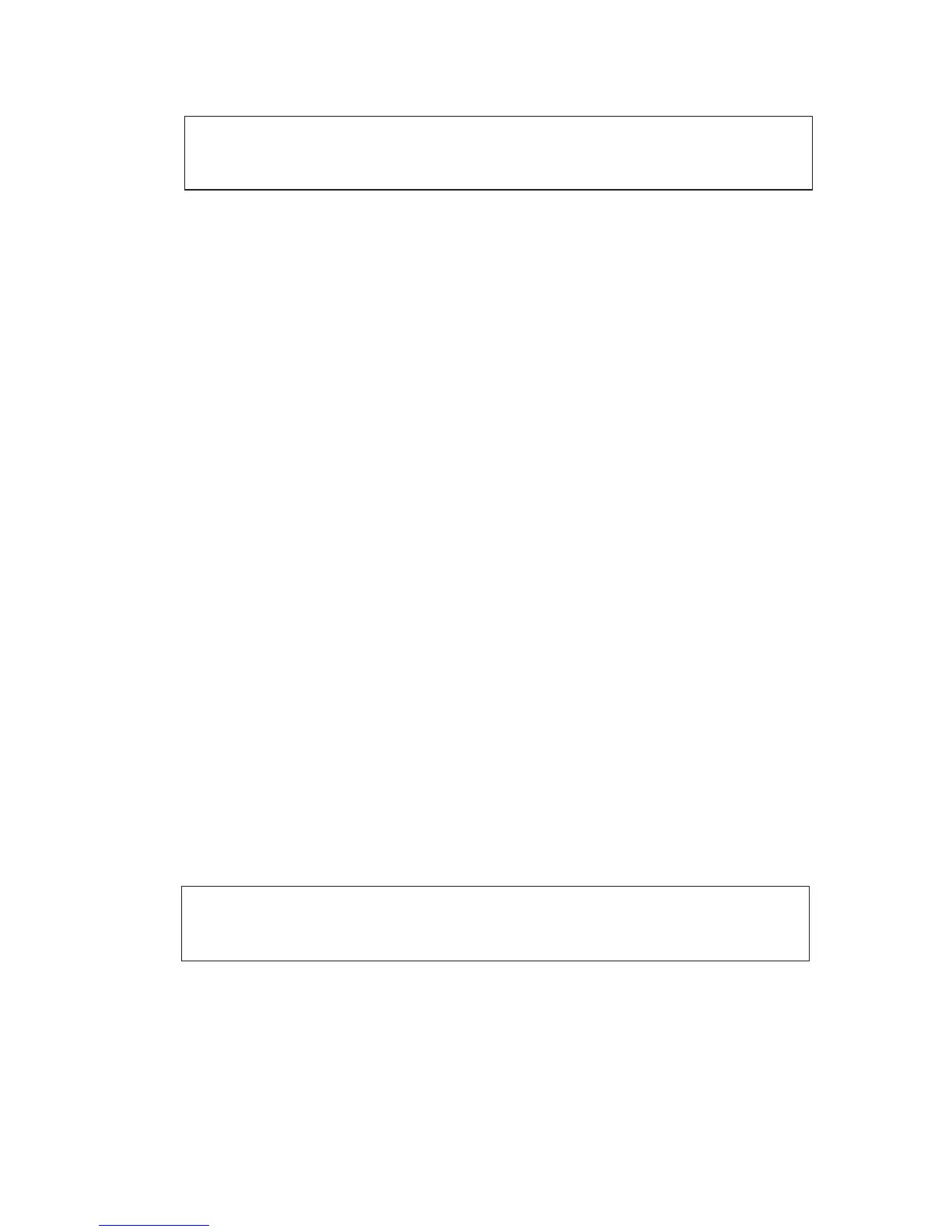2
Selecting a Light Show or Fixed Color
Note: When the IntelliBrite LED light(s) are powered on, a white light will
momentarily illuminate, followed by the selected color, unless the HOLD or
RECALL feature was previously enabled.
To select a color light show mode or fixed color mode, rotate the dial so that it
points to the desired selection.
The color mode selections are described below starting clockwise from the
9 o’clock position:
Light Show Mode
• SAm Mode: Cycles through white, magenta, blue and green colors
(emulates the Pentair Water Pool and Spa SAm
®
light).
• Party Mode: Rapid color changing building energy and excitement.
• Romance Mode: Slow color transitions creating a mesmerizing and
calming effect.
• Caribbean Mode: Transitions between a variety of blues and greens.
• American Mode: Patriotic red, white and blue transition.
• California Sunset Mode: Dramatic transitions of orange, red and
magenta tones.
• Royal Mode: Richer, deeper color tones.
Fixed Colors
• Blue: Fixed color.
• Green: Fixed color.
• Red: Fixed color.
• White: Fixed color.
• Magenta: Fixed color.
Hold and Recall Feature
Note: When the IntelliBrite LED light(s) are powered on, a white light will
momentarily illuminate, followed by the selected color, unless the HOLD or
RECALL feature was previously enabled.
Hold button/LED: Press this button (LED on) to capture and save a color
effect while displaying one of the light show modes. When the button is
pressed, the LED will be on, indicating that the color effect is captured.
Recall Button/LED: Use this button (LED on) to activate the last saved
color effect. When the button is pressed, the LED will be on, indicating that
the color effect is being displayed.
