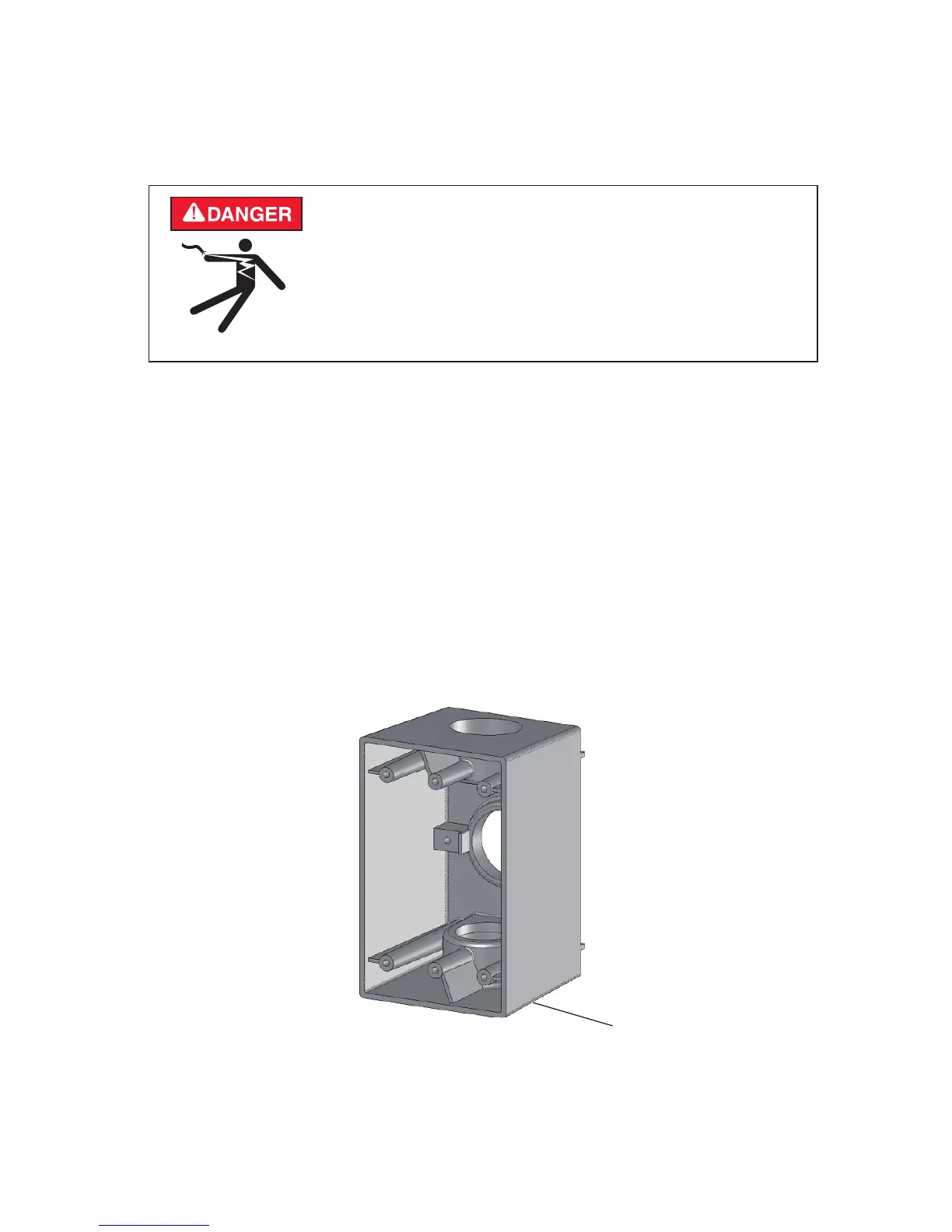4
Installing an Outlet box for the IntelliBrite
®
Controller
The IntelliBrite
®
Controller mounts onto a standard outlet box (22.5 cubic
inches). See page 3 for outlet box specifications.
To install the outlet box:
1. Position the IntelliBrite Controller and outlet box to meet National
Electrical Code requirements, and to prevent hazard to personnel.
2. Run conduit from the IntelliBrite light niche to the junction box.
Note: The outlet box must be located a minimum distance of five (5)
feet measured horizontally from the inside wall of the pool and not
less than one (1) foot above the maximum pool water level
measured to the top of the outlet box.
3. Remove the lower conduit plug from the outlet box.
4. Mount the outlet box onto the conduit.
RISK OF ELECTRICAL SHOCK OR ELECTROCUTION
TURN power OFF at circuit breaker - Always
disconnect power to the pool light at the circuit
breaker before servicing the light. Failure to do
so could result in death or serious injury to
installer, service person, pool users, or others due
to electrical shock.
Outlet Box
Lower
conduit
plug
