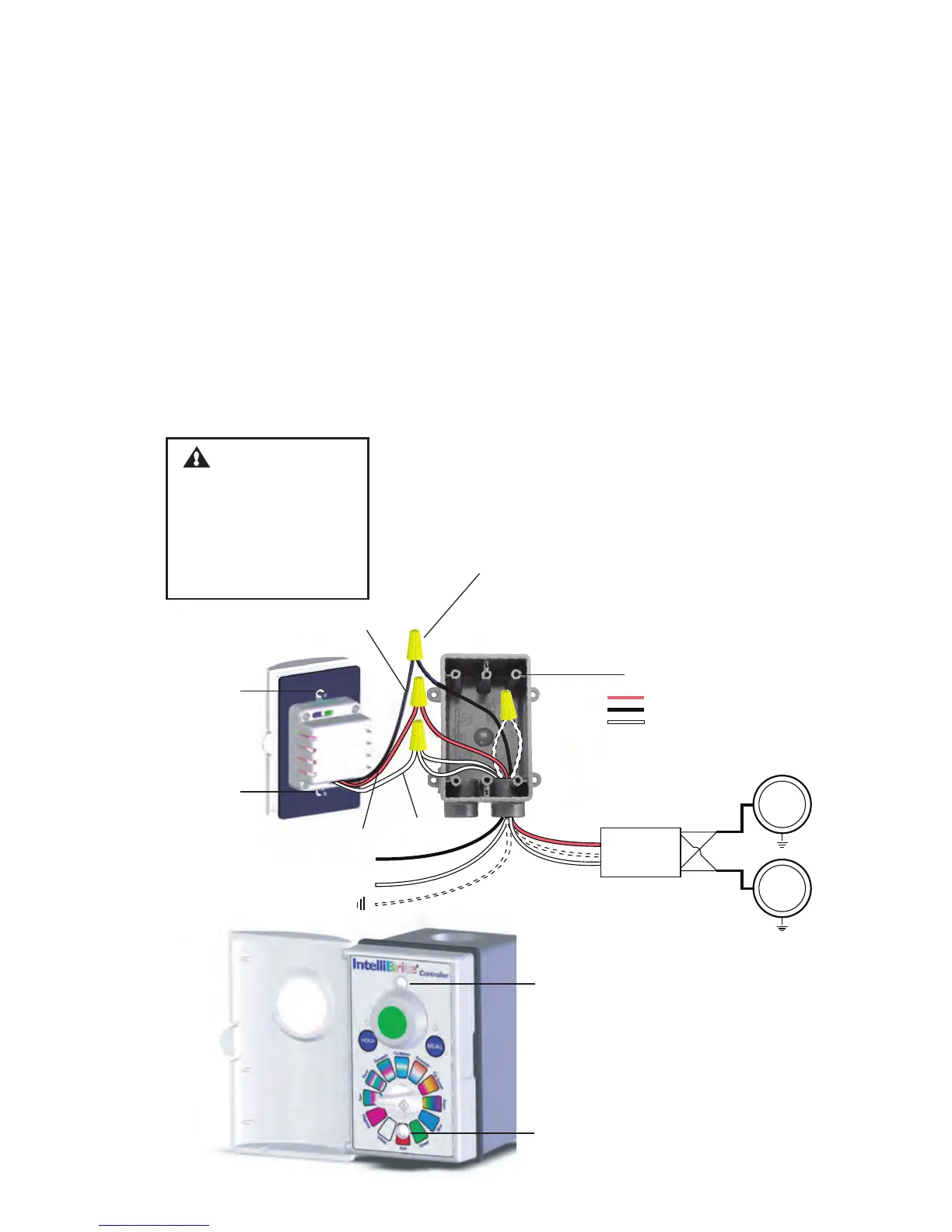7
1. Disponga ordenadamente los cables en la parte trasera de la caja de
salida.
2. Alinee el controlador con los agujeros para tornillo de la caja de salida.
Ajuste el controlador en la caja de salida con los dos (2) tornillos de
retención.
3. Cierre la puerta delantera del controlador.
Instalación del controlador IntelliBrite
®
en la caja de salida
El controlador IntelliBrite
®
se monta sobre una caja de salida estándar
(22.5 pulgadas cúbicas como mínimo). Consulte en la página 3 las
especificaciones de la caja de salida.
Después de trazar el cableado del controlador IntelliBrite
®
, verifique todas las
conexiones antes de montar el controlador en la caja de salida.
Para instalar el controlador IntelliBrite:
Disponga
ordenadamente los
cables detrás del
controlador
