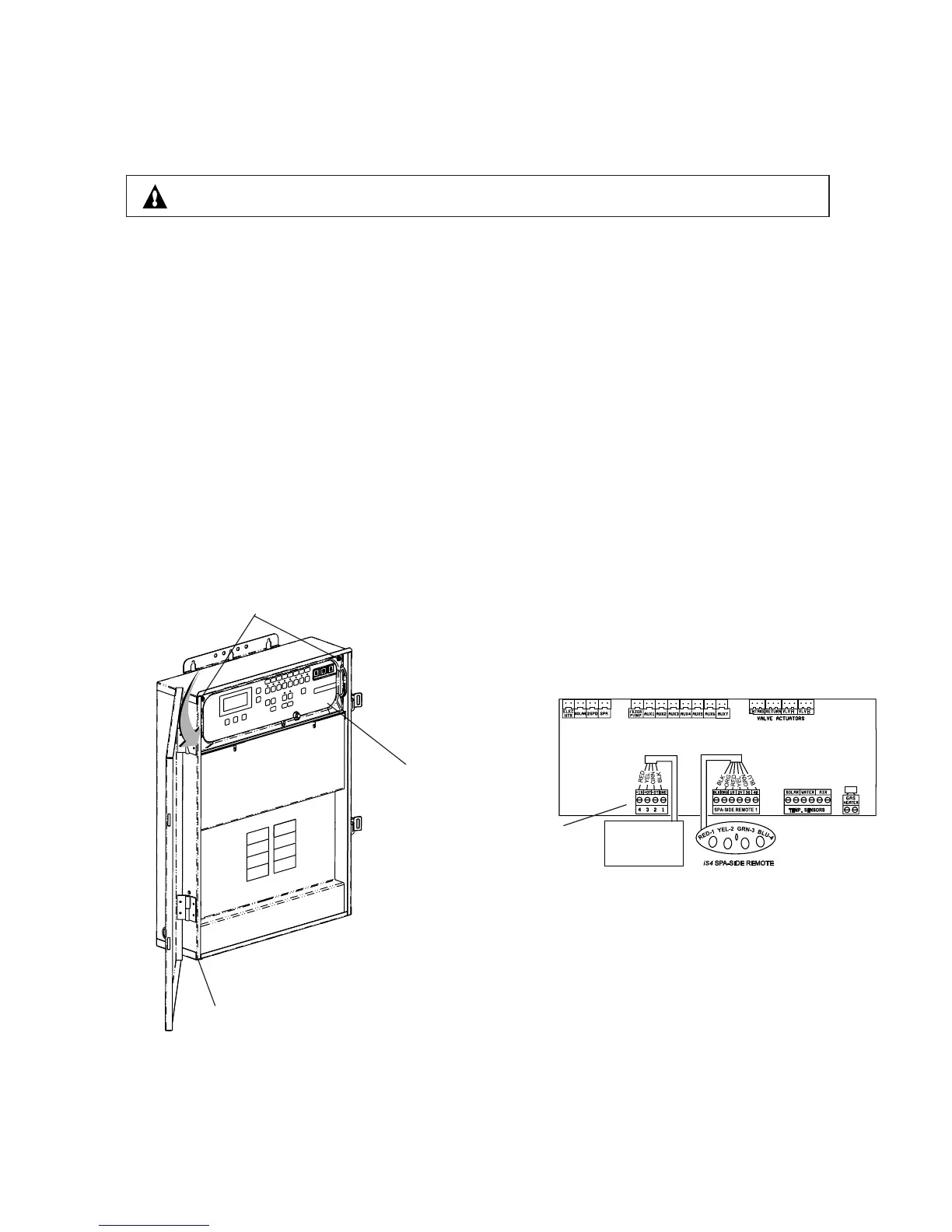21
IntelliChlor Installation and User’s Guide
Connecting IntelliChlor to an EasyTouch System
To connect the four wire cable from the IntelliChlor Power Center (see page 19) to the motherboard located in
the EasyTouch load center:
WARNING Switch OFF main system power to the load center before making any connections.
1. Unlatch the load center enclosure door spring latches, and open the door.
2. Loosen the two retaining screws from the control panel.
3. Lower down the control panel on its hinges to access the motherboard located behind the control
panel.
4. Route the four conductor cable up through the low voltage raceway in the load center to the
motherboard.
5. Strip back the cable conductors ¼ in. Insert the wires into the screw terminals (provided in the kit).
Secure the wires with the screws. Make sure to match the color coding of the wires; Red = +15,
Yellow = +DT, Green = -DT, and GND = Black.
6. Insert the connector on the COM-PORT (J20) screw terminal on the motherboard.
7. When the connection is completed, close the control panel and secure it with the two retaining
screws.
8. Close the load center front door. Fasten the two spring latches.
EasyTouch Load Center
Route wire from
IntelliChlor into
conduit knockout up
through raceway to
motherboard
Retaining screws
Control Panel
Indoor Control Panel
IntelliChlor
IntelliFlo
RF Transceiver
COM PORT
(J20)
EasyTouch Motherboard
