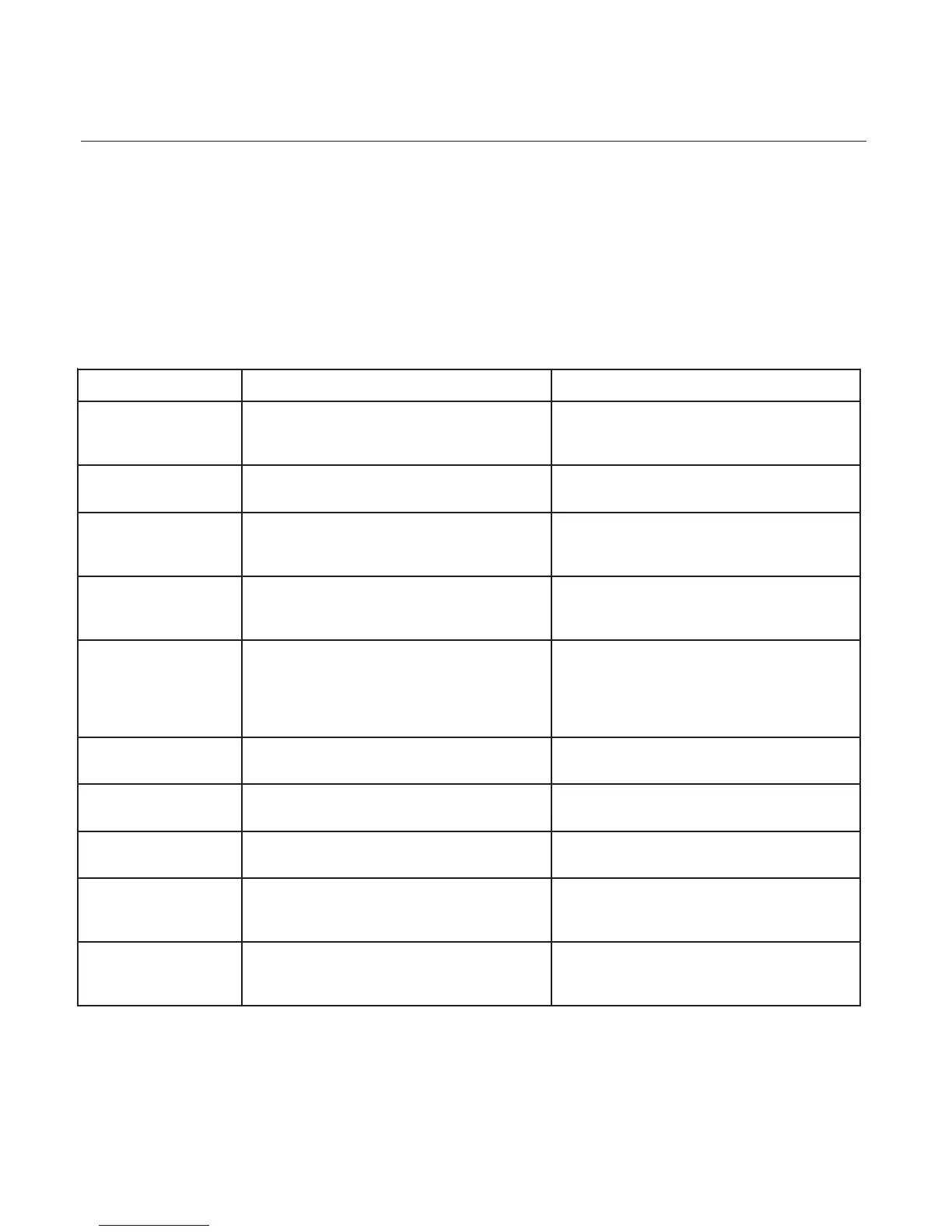22
IntelliChlor Installation and User’s Guide
Section 5
Troubleshooting
Use the following troubleshooting information to resolve possible problems with the IntelliChlor system.
Note: Switch power off to unit before to attempting service or repair. Always remove AC power to Power
Center when plugging or unplugging the IntelliChlor cell into the Power Center.
Table 1: Troubleshooting
melborPesuaCelbissoPnoitcAevitcerroC
enirolhconrowoLloopnilevel)dicacirunayc(rezilibatswoL
retaw
repMPP57-0
5niatniamotrezilibatsddA
eeS.snoitadnemmocers'lanoisseforploop
.51egap,3elbaT,trahCrezilibatS
rotanirolh
CehtfosruohgnitarepotneiciffusnI
tinu
repemitgnitareporotanirolhCehtesaercnI
.6egapeeS.yad
oottesegatnecr
epNOITCUDORPENIROLHC
%0tafforowol
ehtgnisserpybnoitcudorpenirolhcesaercnI
.6egapeeS.nottubEROM
erutarepme
trehtaewnisesaercnitneceR
fonoitcudorpenirolhcehtgnisaercnituohtiw
tinuruoy
ehtgnisserpybnoitcudorpenirolhcesaercnI
.6egapeeS.nottubEROM
yvaehoteudenirolhcfossolyraropmeT
yvaehrorezilitref,sevael,niar-daolcin
agro
.loopgnisustepro,ytraptnecer,daolrehtab
42rofnurotwolladnaedom"tsooB"teS
-repus,wolootllitsfI,kcehceR.sruoh
loopekaT(.ecruosedistuohtiwetanirolhc
.)lanoisseforploopotelpmasretaw
loopnileveltlas)mpp0052na
htssel(woL
.retaw
leveLtlaS"eeS.sthgilyalpsiDtlaSevresbO
.5egap",sDELsutatS
.leveletartinhgiH .lanoissefor
PlooPtcatnoC
.retawloopnitneserpslateM .lanoisseforPlooPtcatnoC
nopuylreporpdekcohstonro,retawloopweN
.pu
trats
pu-tratS"eeS.looPetanirolhCrepuS
.8egap",noitallatsnI
llecytridrodeggolC .yrassecenfinaelC.noitceps
nirofllecevomeR
.01egap",gninaelClleCcitylortcelE"eeS
