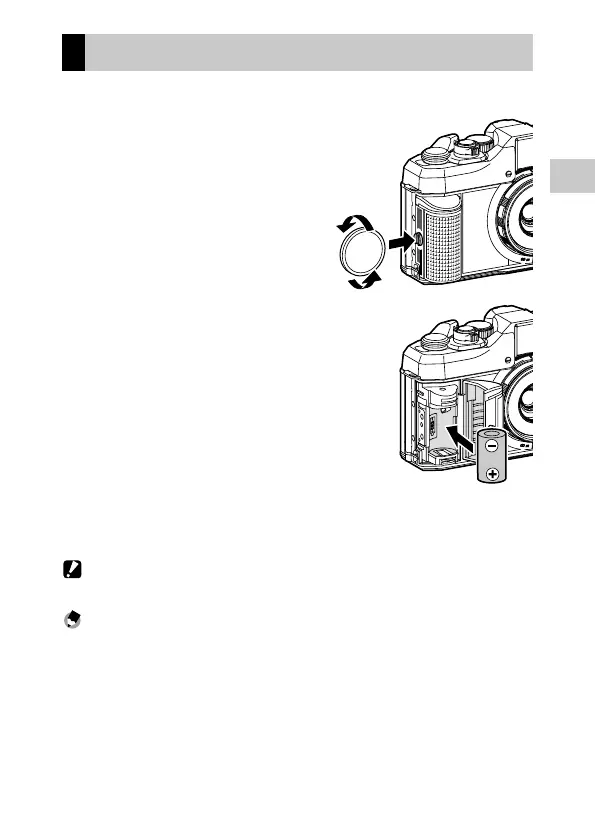2
Getting Started
13
Inserting a Battery
Make sure you have one CR2 3V lithium battery ready.
1 Use a coin, etc., to loosen the grip
locking screw on the side of the
camera, then remove the grip.
Take care not to lose the grip locking
screw.
2 Check the battery orientation
and insert it in the battery
chamber.
3 Attach the grip in the original position and tighten the grip
locking screw.
Caution --------------------------------------------------------------------------------
• Rechargeable batteries cannot be used.
Memo ----------------------------------------------------------------------------------
• Follow the same procedure to remove the battery.
• With a new battery, you can perform shooting with approx. 10 film car-
tridges (when using 36-shot film under the condition of 50% flash use).
• Make sure to dispose of used batteries according to local ordinances.