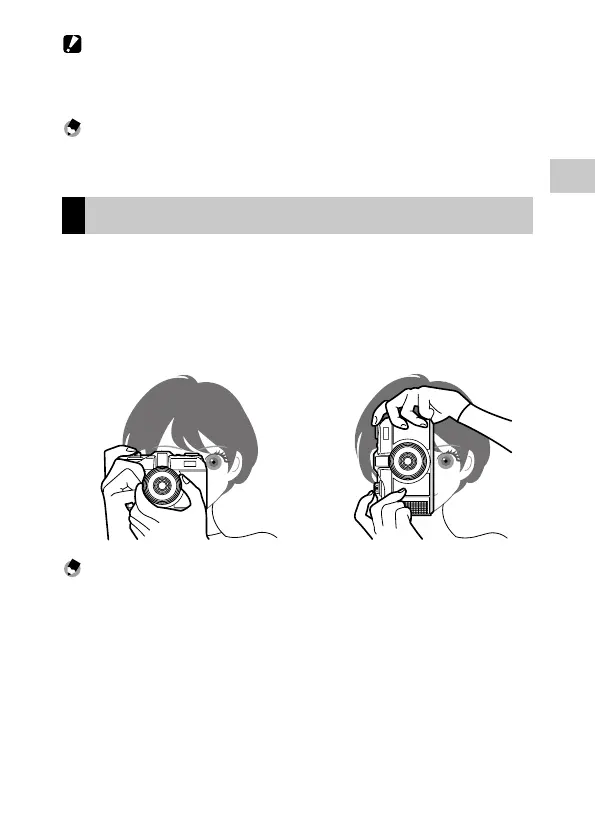2
Getting Started
21
Caution --------------------------------------------------------------------------------
• Do not open the rear cover until rewinding is complete. Opening it part-
way exposes the film and ruins any shots.
• Remove the film cartridge in a location that is out of direct sunlight.
Memo ----------------------------------------------------------------------------------
• Even if you do not shoot to the end of the film, you can rewind it by press-
ing the rewind button.
Holding the Camera
When holding the camera horizontally, you can shoot portrait style compo-
sitions, and when holding it vertically, you can shoot landscape style com-
positions.
When shooting, hold the camera firmly in both hands and gently press the
shutter release button with the ball of your finger. Take care not to shake the
camera when shooting.
Memo ----------------------------------------------------------------------------------
• To use the flash when holding the camera vertically, make sure the flash
is on the top.
• Keeping your arms tight to your sides while shooting can prevent the cam-
era from shaking.