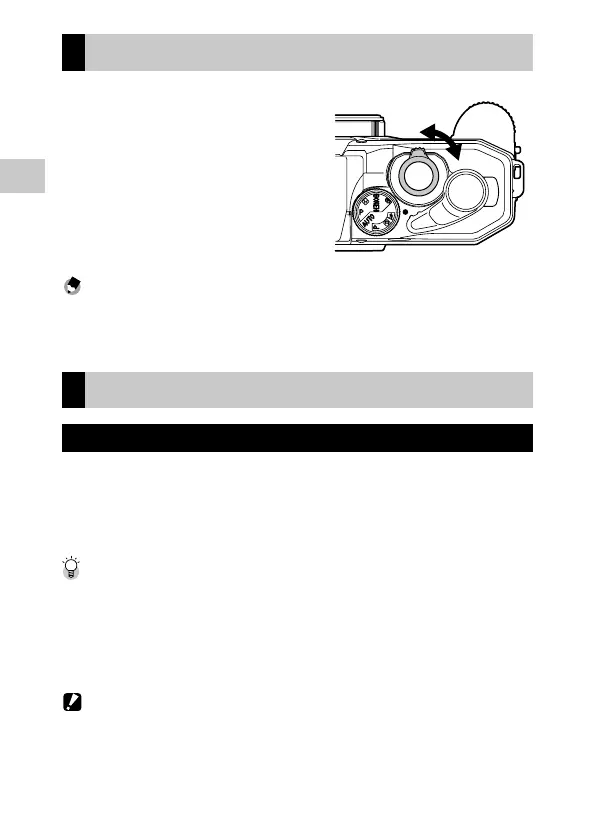2
Getting Started
14
Turning the Camera On
1 Turn the main switch to the right.
The camera is turned on.
2 To turn the camera off, turn the
main switch to the left.
The camera is turned off.
Memo ----------------------------------------------------------------------------------
• The camera is automatically turned off if it is not operated for more than a
minute after being turned on (Auto Power Off). To wake the camera from
“Auto Power Off”, press the shutter release button halfway.
Preparing the Film
Compatible Film Types
The following types of film can be used with the camera.
• 35mm film
• Film with the ISO sensitivity of 50, 100, 125, 160, 200, 400, 800, 1600, or
3200
• Film for up to 36 shots
Half-frame ----------------------------------------------------------------------------
• The camera uses the half-frame shooting format (24 × 17 mm).
• You can perform shooting double the number of shots shown on the film.
• When holding the camera horizontally, you can shoot portrait style com-
positions.
• When having your exposed film developed at a camera shop, etc., make
sure to let them know it is half-frame.
Caution --------------------------------------------------------------------------------
• Infrared film cannot be used on the camera.