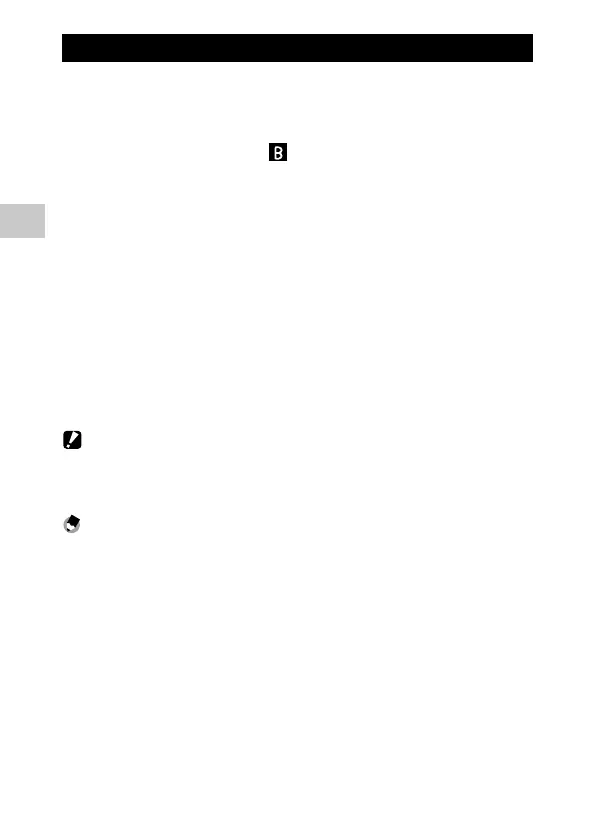3
26
Shooting
Bulb Shooting
While the shutter release button is pressed, an exposure is made.
1 Turn the camera on.
2 Set the shooting mode to .
3 Set the shooting range.
Refer to “Setting the Shooting Range” (p.27).
4 Look through the viewfinder, check the subject, and press the
shutter release button halfway.
5 Press and hold the shutter release button fully.
The exposure is continued while the shutter release button is pressed.
6 Release your finger from the shutter release button.
The exposure stops.
7 Advance the film.
Caution --------------------------------------------------------------------------------
• The following settings are disabled during bulb shooting.
• ISO sensitivity
• Exposure compensation
Memo ----------------------------------------------------------------------------------
• The aperture is fixed to F3.5 during bulb shooting.