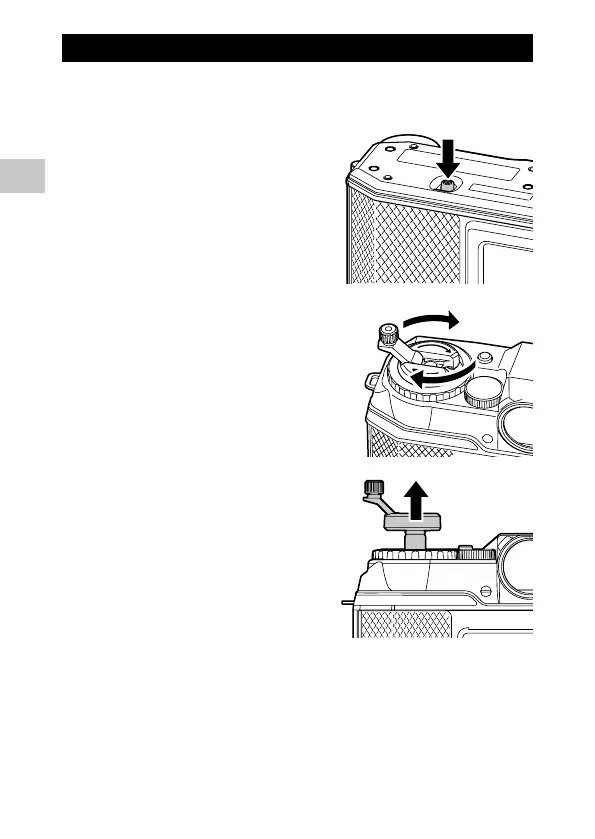2
Getting Started
20
Rewinding the Film
Once the entire roll of film has been exposed, rewind it so that it is stored in
the cartridge.
1 Press the rewind button.
The film ready to be rewound.
2 Open the rewind crank and turn
it clockwise.
The film is rewound.
3 Once you feel little resistance,
turn the rewind crank another
three times.
The film is stored in the cartridge.
4 Lift the rewind knob, open the
rear cover, and remove the film
cartridge.
5 Close the rear cover, then return the rewind knob and rewind
crank to their original positions.