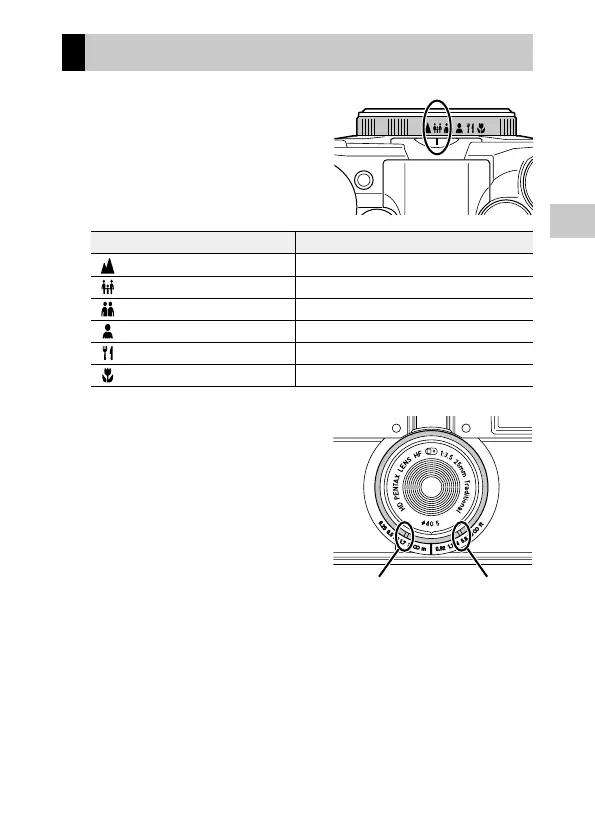3
27
Shooting
Setting the Shooting Range
1 Turn the zone focusing ring to
the desired setting.
Select a zone depending on the dis-
tance to the subject.
The focusing range of each zone is as
follows.
Zone Focusing range in m (ft)
Far distance 5.1 m to ∞ (17 ft to ∞)
Medium distance 2.1 to 5.3 m (6.9 to 17 ft)
Close distance 1.4 to 2.2 m (4.6 to 7.2 ft)
Extremely close distance 1.0 to 1.4 m (3.3 to 4.6 ft)
Close-up (tabletop photo) 0.47 to 0.54 m (1.6 to 1.8 ft)
Close-up (macro) 0.24 to 0.26 m (0.79 to 0.85 ft)
The distance (representing value) of the
selected zone can be checked on the
front of the camera.
Distance in m Distance in ft