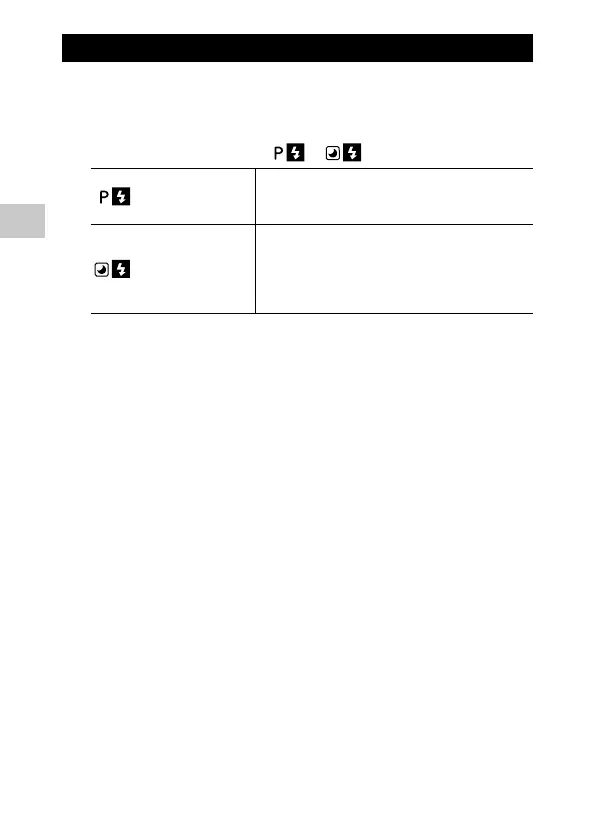3
24
Shooting
Using the Flash for Shooting
You can force the flash to fire for shooting.
1 Turn the camera on.
2 Set the shooting mode to or .
Daylight sync
The flash is fired in situations when the subject
is backlit or in shadow.
The shutter speed is up to 1/30 seconds.
Slow-speed sync
When taking photos of a person against a dark
background, the flash is fired at the person and
the background is exposed using the slow-
speed shutter.
The shutter speed is up to 4 seconds.
The flash indicator lamp (orange) blinks and the flash is charged.
When charging is complete, the flash indicator lamp changes from blinking
to lit.
3 Set the shooting range.
Refer to “Setting the Shooting Range” (p.27).
4 Look through the viewfinder, make sure the subject is inside the
visual field frame, and press the shutter release button halfway.
5 Check that the flash indicator lamp (orange) is lit.
6 Press the shutter release button fully.
7 Advance the film.