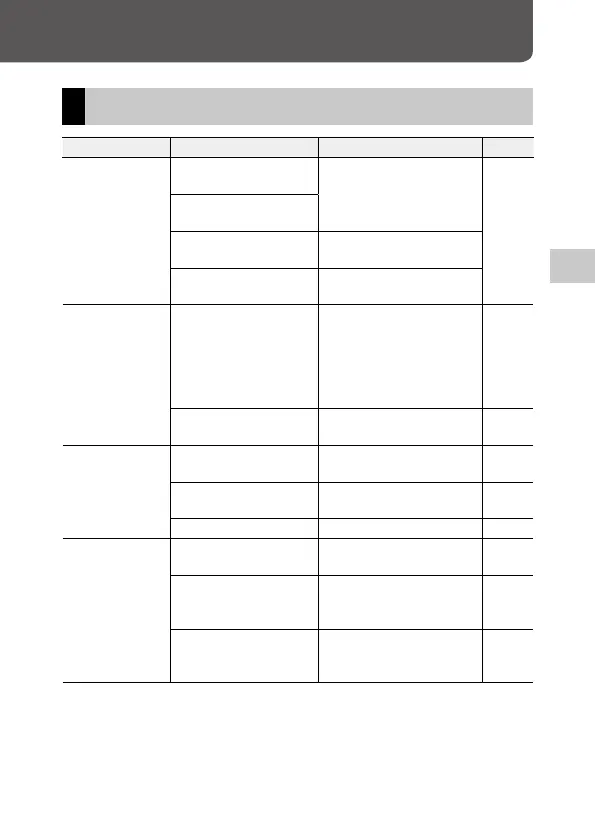31
4
Appendix
Appendix
Troubleshooting
Problem Cause Remedy Page
The camera does
not turn on.
The battery is not
inserted.
Insert the battery in the
correct orientation.
p.13
The battery is not in the
correct orientation.
The battery is exhaust-
ed.
Replace the battery.
The battery is incom-
patible.
Make sure to use a CR2 3V
lithium battery.
The camera turns
off during use.
The “Auto Power Off”
function has been
activated because the
camera was not operat-
ed for a certain period
of time.
Press the shutter release
button halfway.
p.14
The battery is exhaust-
ed.
Replace the battery. p.13
Shooting is not
possible.
The film has not been
advanced.
Advance the film. p.17
The battery is exhaust-
ed.
Replace the battery. p.13
The camera is off. Turn the camera on. p.14
Autofocus does
not work.
The lens is dirty. Clean the lens with soft,
dry cloth.
—
The shooting range
setting is incorrect.
Use the zone focusing
ring to select the zone you
want in focus.
p.27
The subject is too close. Use the macro mode for
shooting or move away
from the subject.
p.27