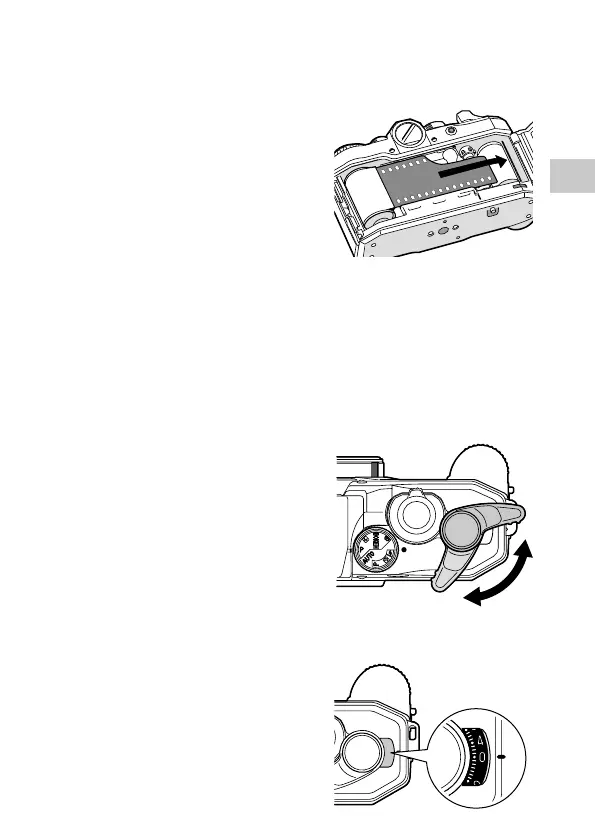2
Getting Started
17
4 Load the film cartridge into the cartridge chamber with the
cartridge shaft protrusion on the camera bottom side.
5 Pull the film leader (narrow
section) out slightly and align
it with the orange film end
indicator.
Pull the film out little by little so that
there is no slack, and align it with the
indicator.
The film does not advance properly
if it is not aligned with the film end
indicator.
6 Close the rear cover.
Take care to keep the film flat while closing the cover.
7 Return the rewind knob and rewind crank to their original
positions.
8 Turn the camera on.
9 Push the film advance lever to the
right to advance the film.
The rewind knob rotates, the film is
advanced, and the shutter is set.
If the film is advanced one frame, the
film advance lever automatically returns
to the original position.
The same operation is used to advance
the film during shooting.
10
Press the shutter release button.
11
Repeat Steps 9 and 10 until the
film counter reaches “0”.
Check that the rewind knob rotates in
accordance with film advance.