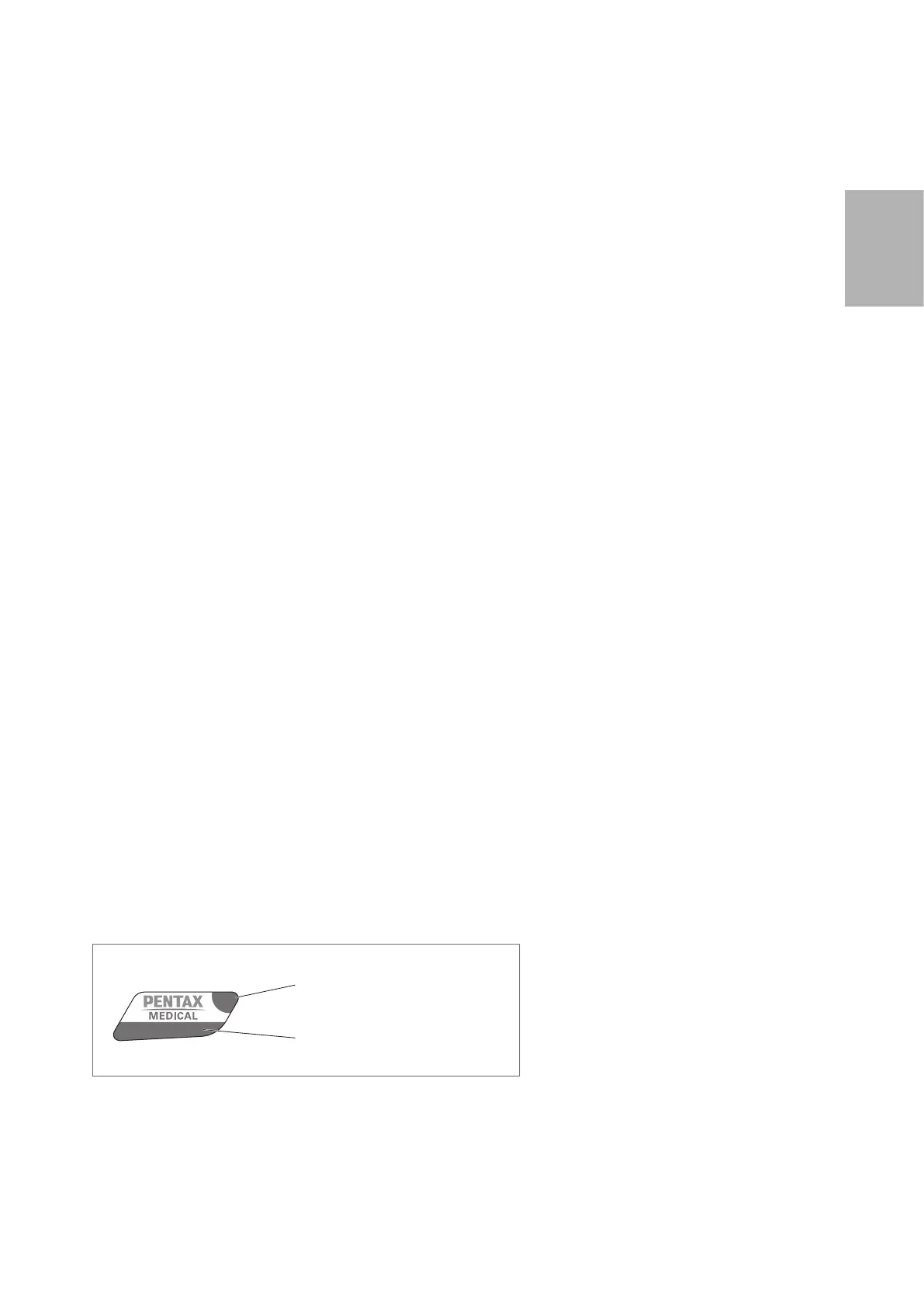17
Nomenclature and functions
2
1. Remote Buttons 1- 4
Functions assigned to each button can be remotely controlled by pressing each of the remote buttons.
Functions of the remote buttons 1- 4 are assigned from the video processor.
Refer to the IFU of the video processor for assignment of functions to each remote button.
2. Up/ Down Angulation Control Knob
By turning in the “
▲
U” direction, the bending section moves upwards.
By turning in the “
▲
D” direction, the bending section moves downwards.
3. Up/ Down Angulation Lock Lever
By turning counterclockwise, upward /downward bending of the bending section is locked.
By turning in the “F
►
” direction, the bending lock is released.
4. Right / Left Angulation Control Knob
By turning in the “
▲
R” direction, the bending section moves to the right.
By turning in the “
▲
L” direction, the bending section moves to the left.
5. Right /Left Angulation Lock Knob
By turning counterclockwise, right / left bending of the bending section is locked.
By turning in the “F
►
” direction, the bending lock is released.
6. Suction Cylinder
Attach the suction control valve (OF- B120).
7. Suction Control Valve (OF-B120)
Attach to the suction cylinder. Depress it to suction fluids or air through the instrument channel of the
endoscope.
8. Air/ Water Feeding Cylinder
Attach the air/ water feeding valve (OF- B188) or the optionally available gas / water feeding valve (OF-
B194).
9. Air/ Water Feeding Valve (OF- B188)
Attach to the air/ water feeding cylinder. Covering the hole on the valve button feeds air to the air/ water
nozzle at the distal end of the endoscope. Depressing the valve button feeds water to the air/ water
nozzle at the distal end of the endoscope.
10. Strain Relief Boot
The strain relief boot protects the connecting parts.
11. Instrument Channel Inlet
The instrument channel inlet is an inlet for endoscopic devices. Attach the inlet seal (OF - B190).
12. Inlet Seal (OF- B190)
The inlet seal is attached to the instrument channel inlet to avoid fluid/air leakage.
13. Model Name Label
The model name label shows the model name, minimum instrument channel width, and other related
information.(Figure 2.2)
EG29-i10c
3.2
Model Name
Minimum Instrument Channel Width
Figure 2.2
