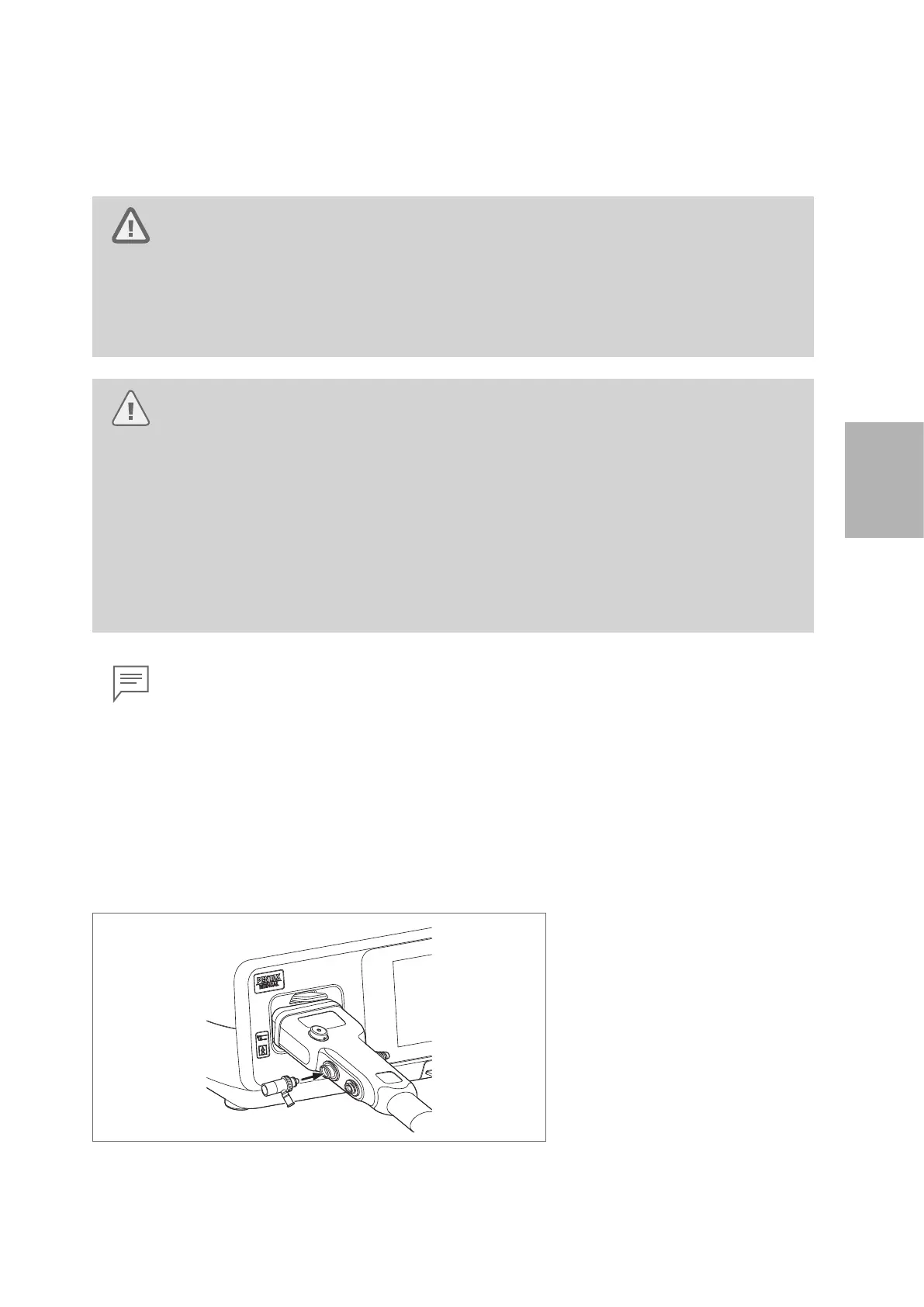67
Directions for use
4
4-4. Using a nonflammable gas
If there is a possibility of an inflammable gas being present within a body cavity, convert the gas to a
nonflammable gas using carbon dioxide prior to laser cautery or electrosurgery.
Warning
Do NOT use non - flammable gas cylinders whose pressure and flow settings can NOT be
controlled. Set the gas pressure to 49 kPa or less, and the flow to 4 L / min or less. Using a gas
cylinder whose settings can NOT be controlled or whose settings are uncertain may result in
damage to the endoscope and excessive insufflation of gas into the patient’s body cavity.
Caution
• Perform adequate ventilation when using a non - flammable gas in a small room for a prolong
period of time. An elevated CO
²
concentration in the room may pose a health risk to the
room's occupants.
• Turn off the air/ water feeding pump of the video processor before opening /closing the gas
cylinder. Failure to do so may damage the air/ water feeding pump.
• Be careful NOT to deliver too much gas and to properly control gas delivery into the channel.
Excessive insufflation of gas into the patient’s body cavity may pose a risk of pain to the
patient.
Note
Consider the use of the optionally available gas/ water feeding valve (OF - B194) to prevent gas
leakage when using gases other than air. Use the gas / water feeding valve according to the IFU
provided with it.
1. Prepare a gas cylinder and the optionally available gas adapter (OF - G11). Ensure that the gas cylinder
valve is closed. Turn off the air/ water feeding pump of the video processor.
2. Remove the air/ water connector of the water bottle assembly from the air/ water port of the endoscope,
and connect the gas adapter instead.
Figure 4.5
