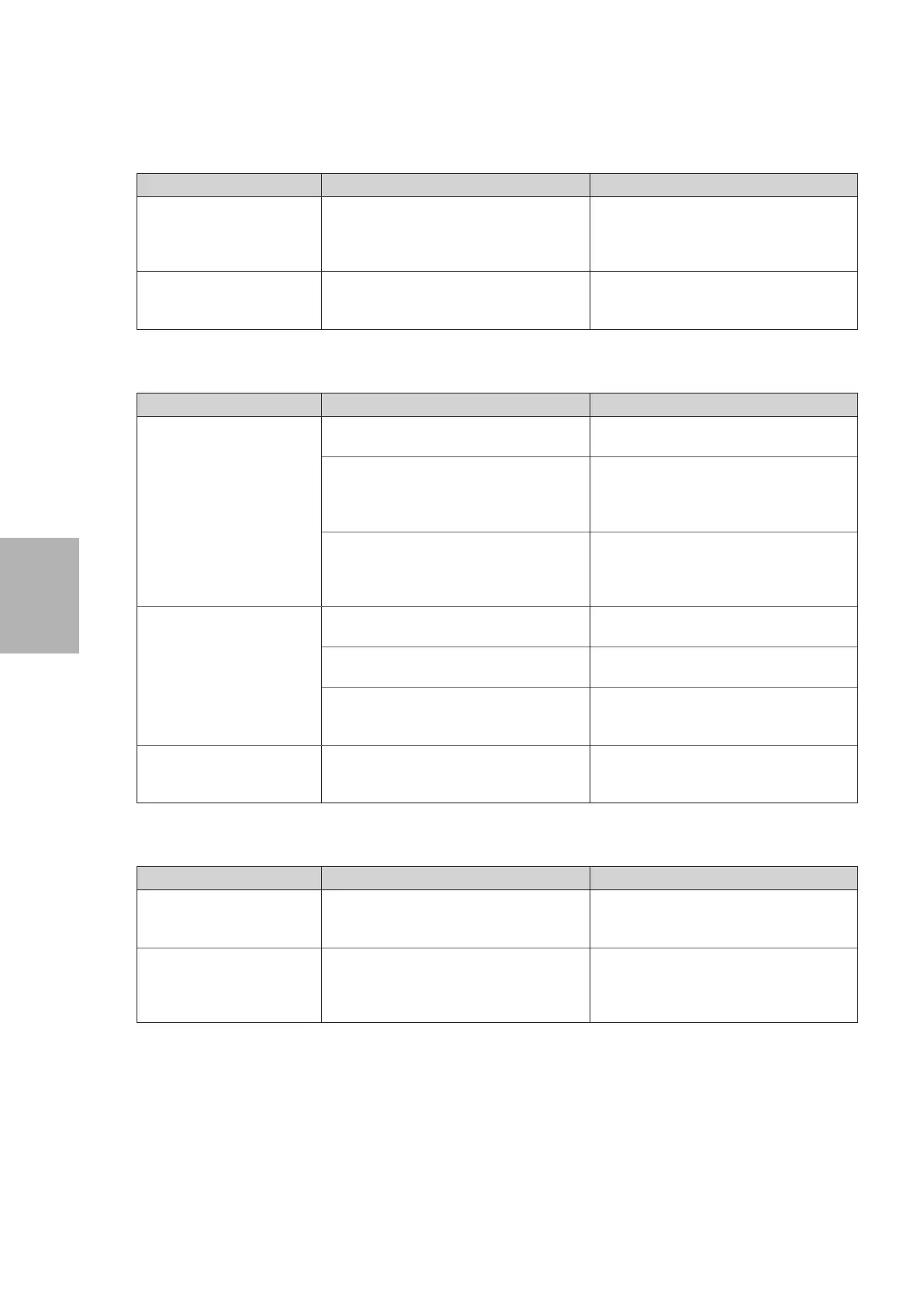76
Troubleshooting
5
5-1. Troubleshooting guide
█
Connecting the video processor
Description of abnormality Possible cause Solution
The scope connector removes
from the video processor.
The scope connector is not all the way inserted
and fixed.
Check the scope connector and the video
processor for any inside attachment of foreign
materials; then push the scope connector until
it clicks and is fixed.
The scope connector cannot be
fully inserted.
The scope connector is inserted in wrong
direction (UP or DOWN).
Turn the scope connector's Connector UP
index (“
▲
“) upward and push the scope
connector into the video processor.
█
Image
Description of abnormality Possible cause Solution
The image is not displayed. The video processor, monitor, or other
equipment is not turned on.
Turn on the power of the instrument and all
other related devices.
The scope connector is not connected securely
to the video processor.
Push the scope connector into the video
processor receptacle until it clicks; then
ensure that the connector is securely attached
until it stops.
Foreign material has been attached to the
electrical contacts.
Wipe the electrical contacts with gauze
moistened with ethanol for disinfection; then
dry it sufficiently before connecting to the
video processor.
The image is too bright or too
dark.
The brightness level setting of the video
processor is not appropriate.
Set the video processor brightness to an
appropriate level.
The LED on the distal end of the endoscope
is turned off.
Turn on the lamp icon of the video processor.
Foreign material is attached to the light guide
at the distal end of the endoscope.
Gently clean the light guide with clean gauze
moistened with 70% – 90% medical grade
ethyl or isopropyl alcohol.
The image becomes foggy and /
or unclear.
Foreign material is attached to the objective
lens.
Gently clean the light guide with clean gauze
moistened with 70% – 90% medical grade
ethyl or isopropyl alcohol.
█
Angulation
Description of abnormality Possible cause Solution
Angulation control knobs feel
heavy to operate.
The bending section is fixed with the up /down
angulation lock lever or right / left angulation
lock knob.
Turn the up /down angulation lock lever or
right / left angulation lock knob in the “F
►
”
direction.
The bending section does not
return to straight condition
even when the angulation
control knobs are released.
The bending section is fixed with the up /down
angulation lock lever or right / left angulation
lock knob.
Turn the up /down angulation lock lever or
right / left angulation lock knob in the “F
►
”
direction.
