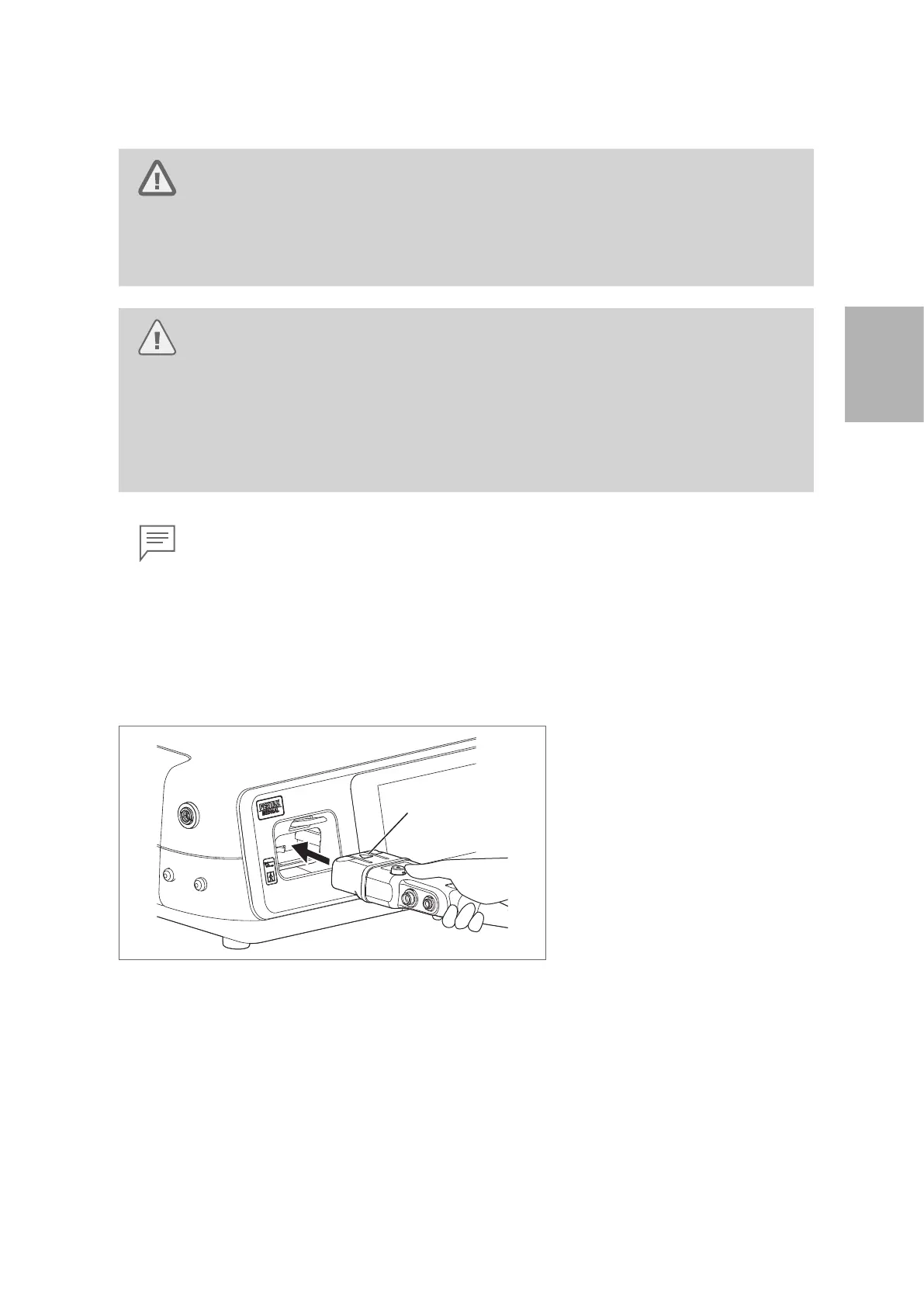43
Preparation and inspection
3
Connection of the endoscope and ancillary equipment
█
Connection to the video processor
Warning
Ensure that the scope connector is securely attached to the video processor. Failure to do so
may result in an abnormality such as disappearance of the image which may cause patient
injury.
Caution
Ensure that the scope connector (including the electrical contacts) is sufficiently dry before
connecting it to the video processor. In addition, check the electrical contacts for any
attachment of foreign materials (such as residual chemical solution, water deposit, sebum,
dust and gauze lint, etc.) before connecting. Failing to do so may result in the endoscope’s
malfunction or failure.
Note
When connecting the scope connector to the video processor, hold the video processor with
one hand. It may become difficult to connect if the video processor moves.
1. Ensure that all ancillary equipments are turned off.
2. Hold the scope connector as shown in Figure 3.41, and turn the scope connector's Connector UP
index ("
▲
") upward and push the scope connector into the video processor receptacle until it clicks.
(1)
(1) UP index
Figure 3.41
