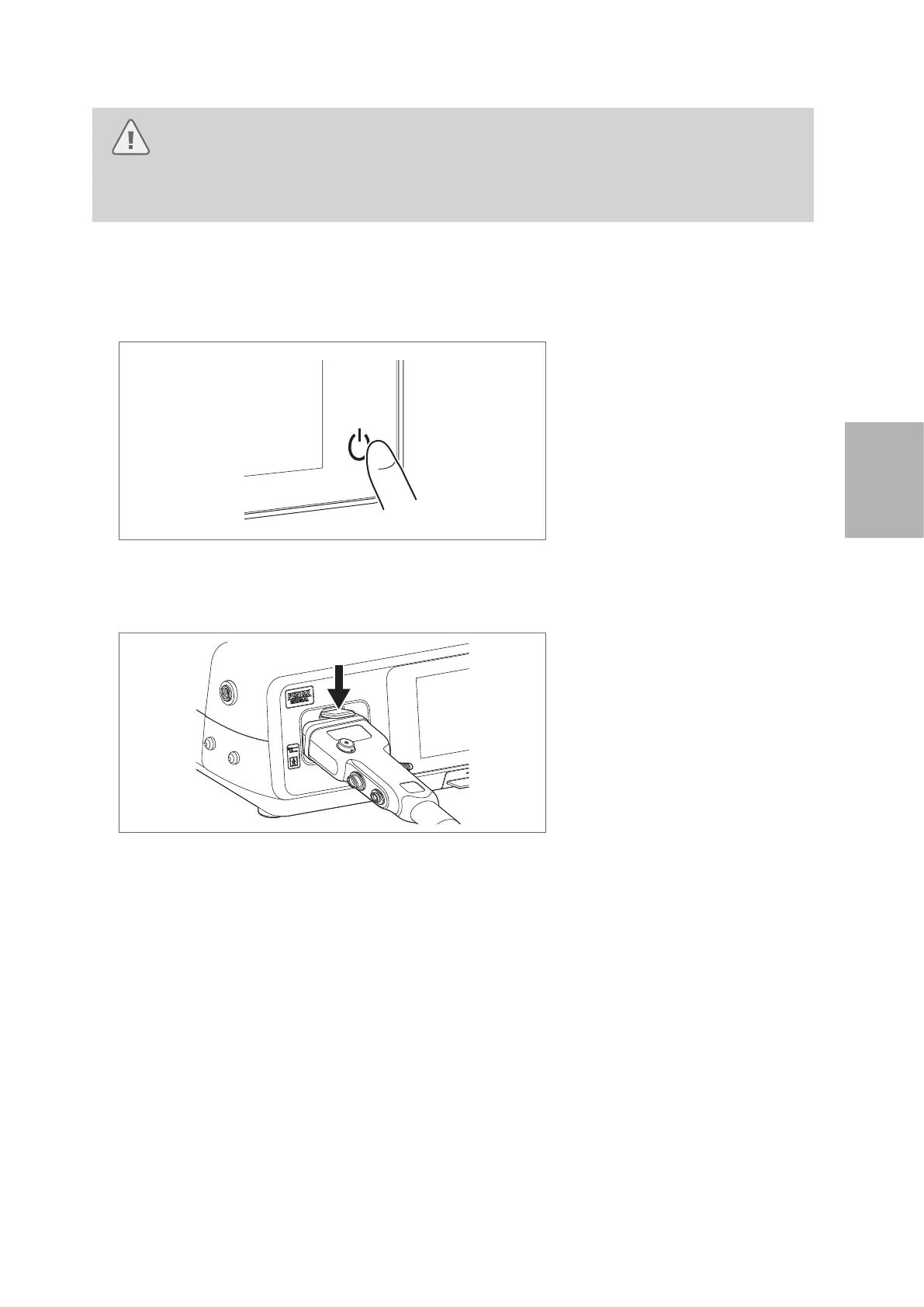73
Directions for use
4
Disconnecting the endoscope from the video processor
Caution
Do NOT attach or remove the scope connector while the video processor power is powered on.
Doing so may damage the endoscope.
1. Immediately after use, perform pre - cleaning according to the separate IFU (Reprocessing) of this
endoscope.
2. After completion of pre - cleaning in the examination room, turn off On / Standby switch of the video
processor.
Figure 4.9
3. Hold the endoscope and press the endoscope eject lever.
• The endoscope is unlocked.
Figure 4.10
