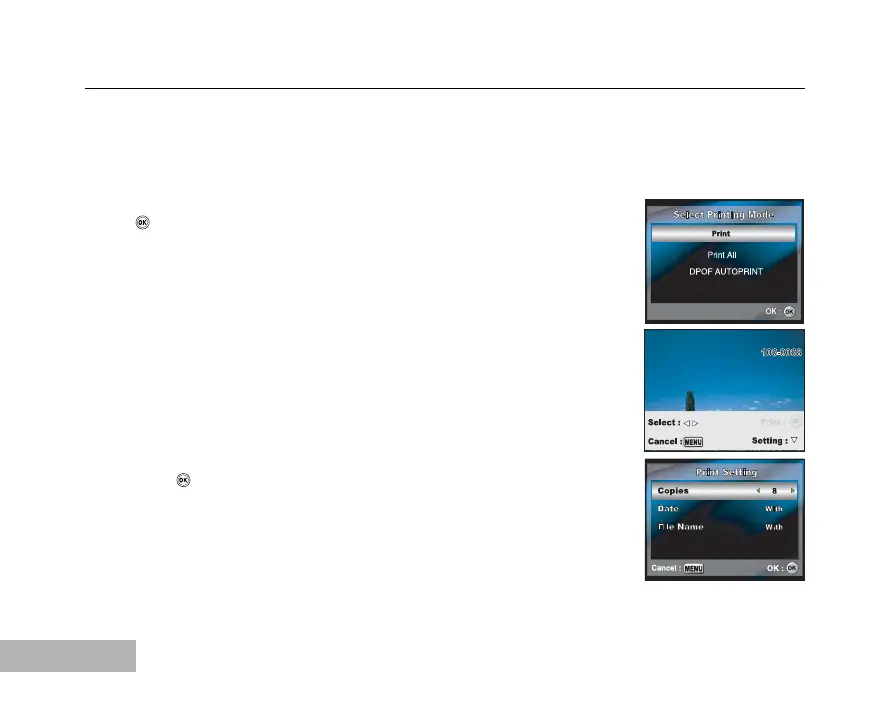EN-56
Printing images
When the camera is properly connected to a PictBridge-compatible printer, the [Select Printing Mode] screen
is displayed on the LCD monitor screen. Use the four-way controller (ST) to select the print mode.
In [Print] Mode:
Lets you print the specified image with PictBridge.
1. Use the four-way controller (ST) to select the [Print] mode, then press
the button.
2. Use the four-way controller (WX) to select the image you want to print,
then press the four-way controller (T) to set more detailed settings.
3. Use the four-way controller (ST) to select by your preference, then
press the button.
[Copies]: Specifies the number of prints. You can select the number up
to 10.
[Date]: If you select [With], images are printed with the date.
[File Name]: If you select [With], images are printed with the file name.
