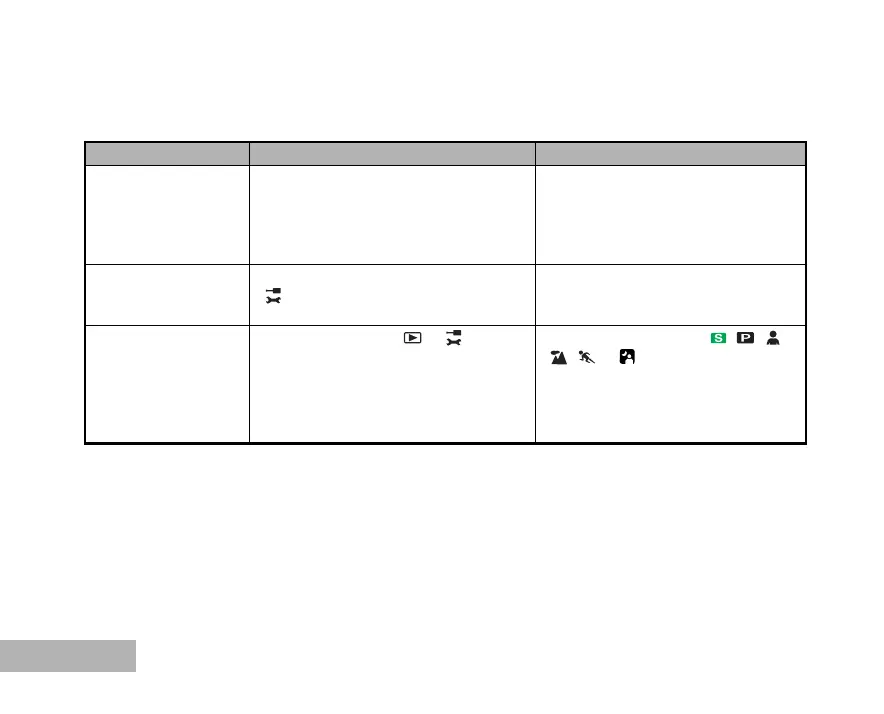EN-84
APPENDIX
Troubleshooting Guide
Symptom Possible causes Solutions / Corrective Actions
Power does not turn
on.
* The battery has run out.
* The battery is not oriented correctly.
* The battery cover is not closed properly.
* The AC adapter (optional) is
disconnected.
* Load new or fully charged battery.
* Load the battery in the correct
direction.
* Close the battery cover correctly.
* Properly connect the AC adapter.
Camera suddenly
powers down.
* The function of [Auto Power Off] in the
mode has been activated.
* The battery has run out.
* Turn the power back on and set the
option of [Auto Power Off] to [Off].
* Load new or fully charged battery.
Image is not captured
when the shutter
release button is
pressed.
* The camera is in the or mode.
* Memory is full.
* Rotate the mode dial to , , ,
, or .
* Transfer the desired files to your
computer and then delete
unnecessary files, or use a different
memory card.
