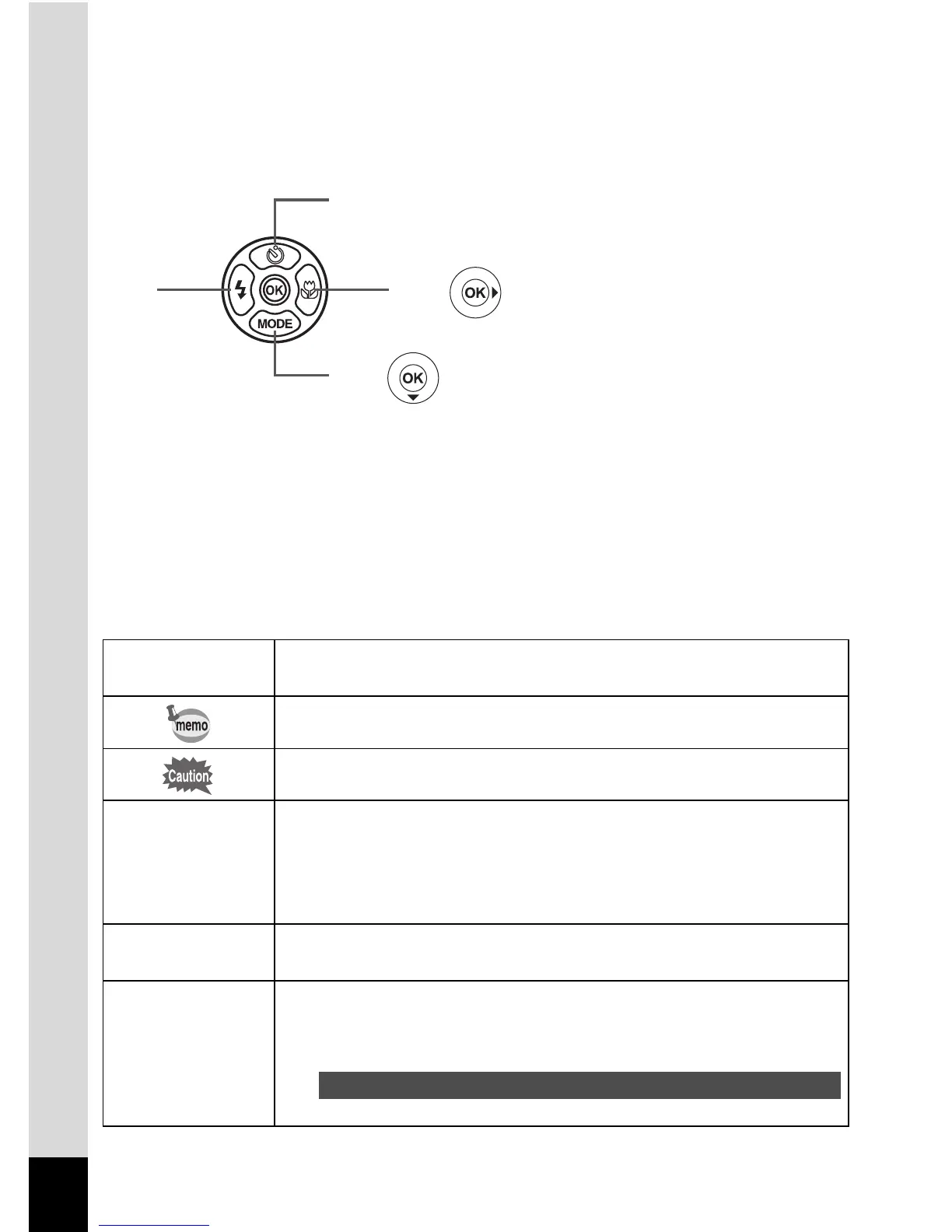10
In this manual, the method for operating the four-way controller is shown
in illustrations, such as in the one below.
The meanings of the symbols used in this operating manual are
explained below.
1
indicates the reference page number for an explanation of the
related operation.
indicates information that is useful to know.
indicates precautions to be taken when operating the camera.
A mode
This is the mode for capturing still pictures and recording movies
and sound files. In this manual, the mode for taking still pictures
is referred to as the “Still Picture Capture Mode”, the mode for
recording movies is referred to as the “C mode” and the mode for
recording sound files is referred to as the “O mode”.
Q mode
This is the mode for viewing still pictures and playing back movies
and sound files.
A, R, A, C, O,
Y, q, <, I,
B, Q, i, C, \,
E, x, Q, X,
>, y, P, D, N,
J, z, R
The icons above the title show the shooting modes that can
activate the function.
Ex.
5
or
2
4
3
or
R C Y C
Setting the Image Sharpness (Sharpness)
