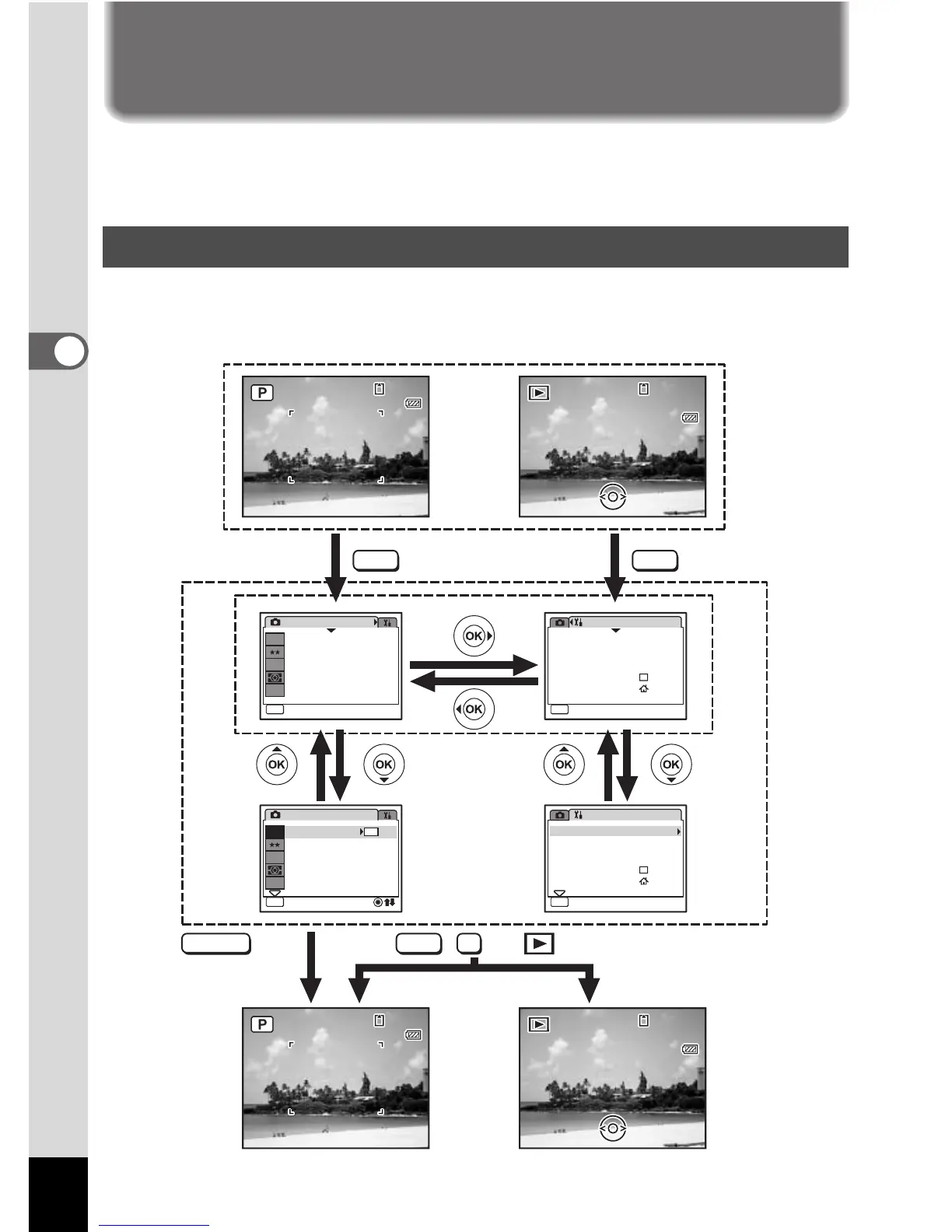48
3
Common Operations
Setting the Camera Functions
To change the camera settings, press the
3
button to display the [
A
Rec.Mode] menu or [
u
Setting] menu. Menus for playing back and editing
images and sound files are displayed from the Playback Mode Palette.
Press the 3 button in A mode to display the [A Rec.Mode] menu.
Press the 3 button in Q mode to display the [u Setting] menu.
Setting with the Menus
SHUTTER
MENU MENU
MENU
OK
Rec.Mode
1/3
03/25/2006