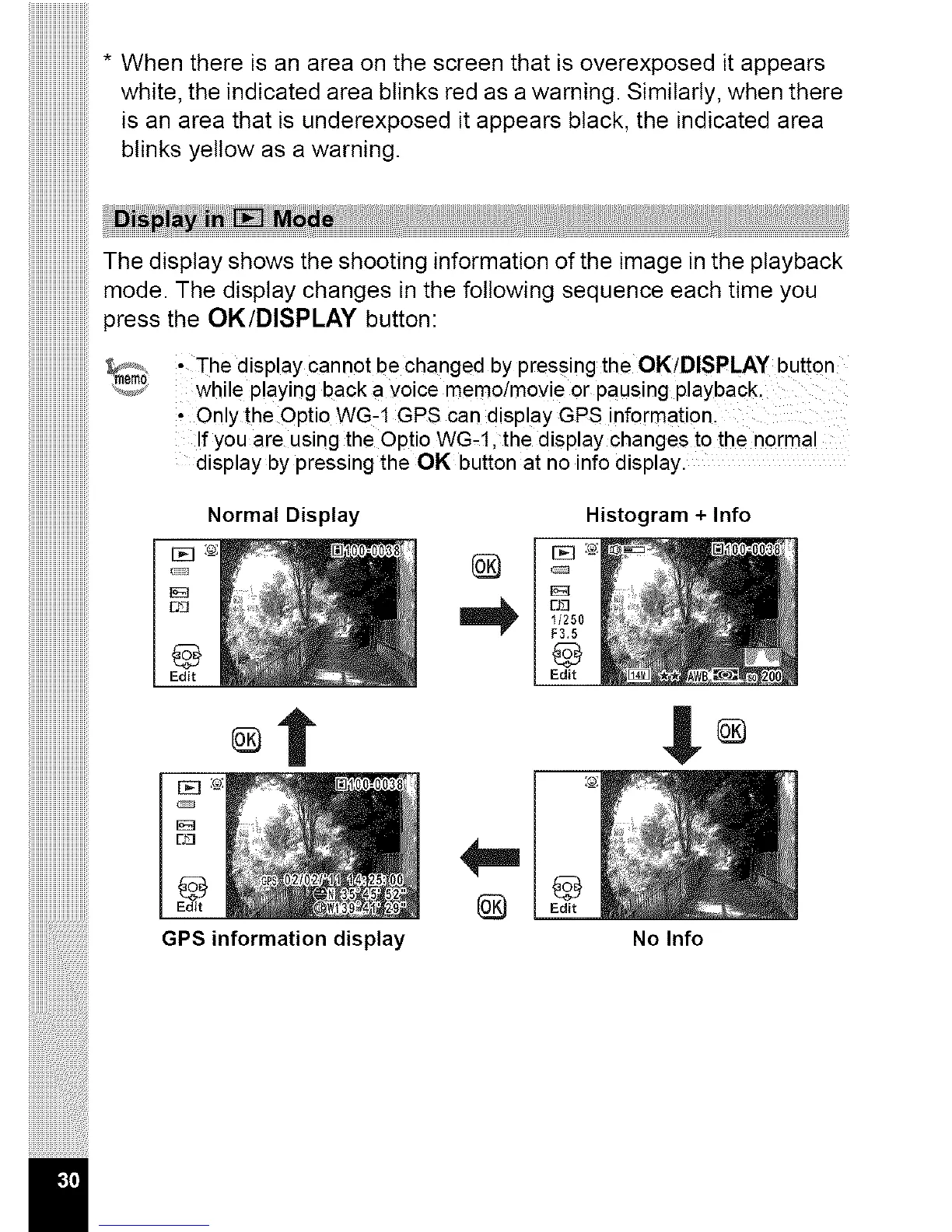* When there is an area on the screen that is overexposed it appears
white, the indicated area blinks red as a warning. Similarly, when there
is an area that is underexposed it appears black, the indicated area
blinks yellow as a warning.
The display shows the shooting information of the image in the playback
mode. The display changes in the following sequence each time you
press the OK/DISPLAY button:
, The display cannot be changed by pressing the OK!DISPLAY butt0n
while playing back a yoice memo/movie or pausing playback,
, Only the Optio WG,1 GPS can display GPS information,
If you are using the Optio WG-1, the display changes to the normal
display by pressing the OK button at no info display.
Normal Display Histogram + Info
!
GPS information display
No Info
