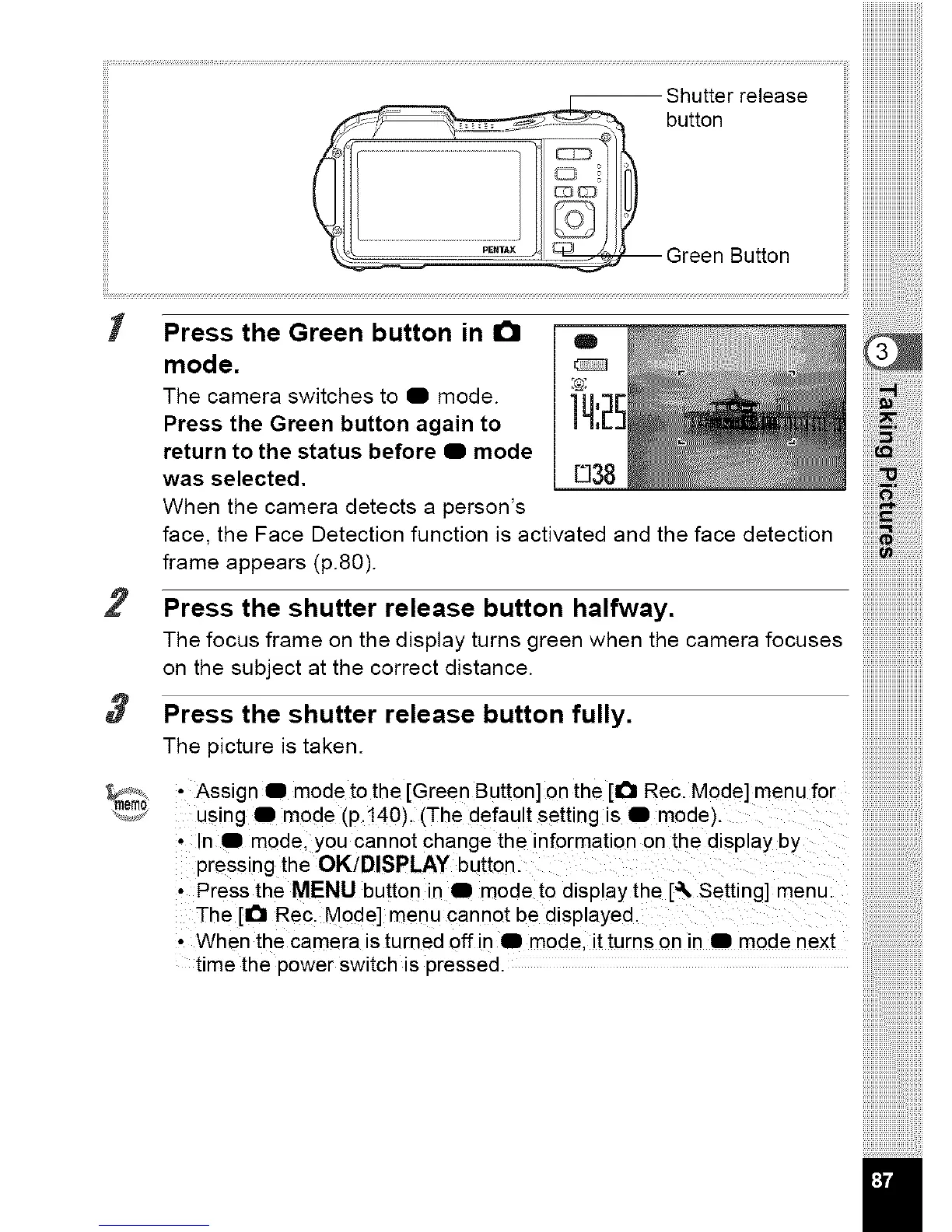;;;;;;;;;;;;;;;;;;;;;;;;;;"
iiiiiiiiiiiiiiiiiiiiiiiiii
iiiiiiiiiiiiiiiiiiiiiiiiii
iiiiiiiiiiiiiiiiiiiiiiiiii
CCCCC:,_
iiiiiiiiiiiiiiiiiiiiiiiiiiiii
..... _.L_Shutterrelease iiiiiiiiiiiiiiiiiiiiiiiiiiiii
button iiiiiiiiiiiiiiiiiiiiiiiiiiiii
Green Button iiiiiiiiiiiiiiiiiiii!ii!iiii!ii!ii!ii!ii!ii!ii!ii!ii!i
_ iiiiiiiiiii H_iiif_
mode. I _ _ _rg_i_wi_i
Thecameraswitchesto=mode. li°-ih-r_
PresstheGreenbuttonagainto I_,["l ii!_:;iiiiiii!_iiiiiiiiiiiiiiiiiiiiii!iiii
return to the status before . mode I ]_'["1___
wasse,ected. _D3_J__ iiiiiiii_ililililililili!ili!ii
When the camera detects a person's iiiiiiiiiiiiiiiii_!!i!!i!!i!!i!!i!!i!!i!!i!!i!!ii!
face, the Face Detection function is activated and the face detection iiiiiiiii_i!i!ii!ii!ii!ii!ii!ii!ii!ii!ii!ii!ii!
frameappears(p.80).
2 Press the shutter release button halfway.
Thefocusframeonthed sp ayturnsgreenwhenthecamerafocusesiiiiiiiiiiiiiiiiiiiiiiiiiiiiiiiiiiiiiiiiiiiiiiiiiiiiiiiiiiiiii!
on the subject at the correct distance.
3
Press the shutter release button fully.
The picture is taken.
, Assign I mode to the [Green Button]0n the [1_ Rec. Mode] menu for
using I mode (p.140). (The default setting is I mode)
• In I mode, you cannot change the information on the disP!ay by
pressing the OK/DISPLAY bL
' Press the MENU button in I mode to display the ['K Setting] menu:
The [l_l Rec, Mode] menu cannot be displayed.
• When the camera is turned Offin • mode, it turns on in I mode next
time the power switch is pressed.
iiiiiiiiiiiiiiiiiiiiiiiiiiiiiiii
iiiiiiiiiiiiiiiiiiiiiiiiiiiiiiii
iiiiiiiiiiiiiiiiiiiiiiiiiiiiiiii
iiiiiiiiiiiiiiiiiiiiiiiiiiiiiiii
iiiiiiiiiiiiiiiiiiiiiiiiiiiiiii;
