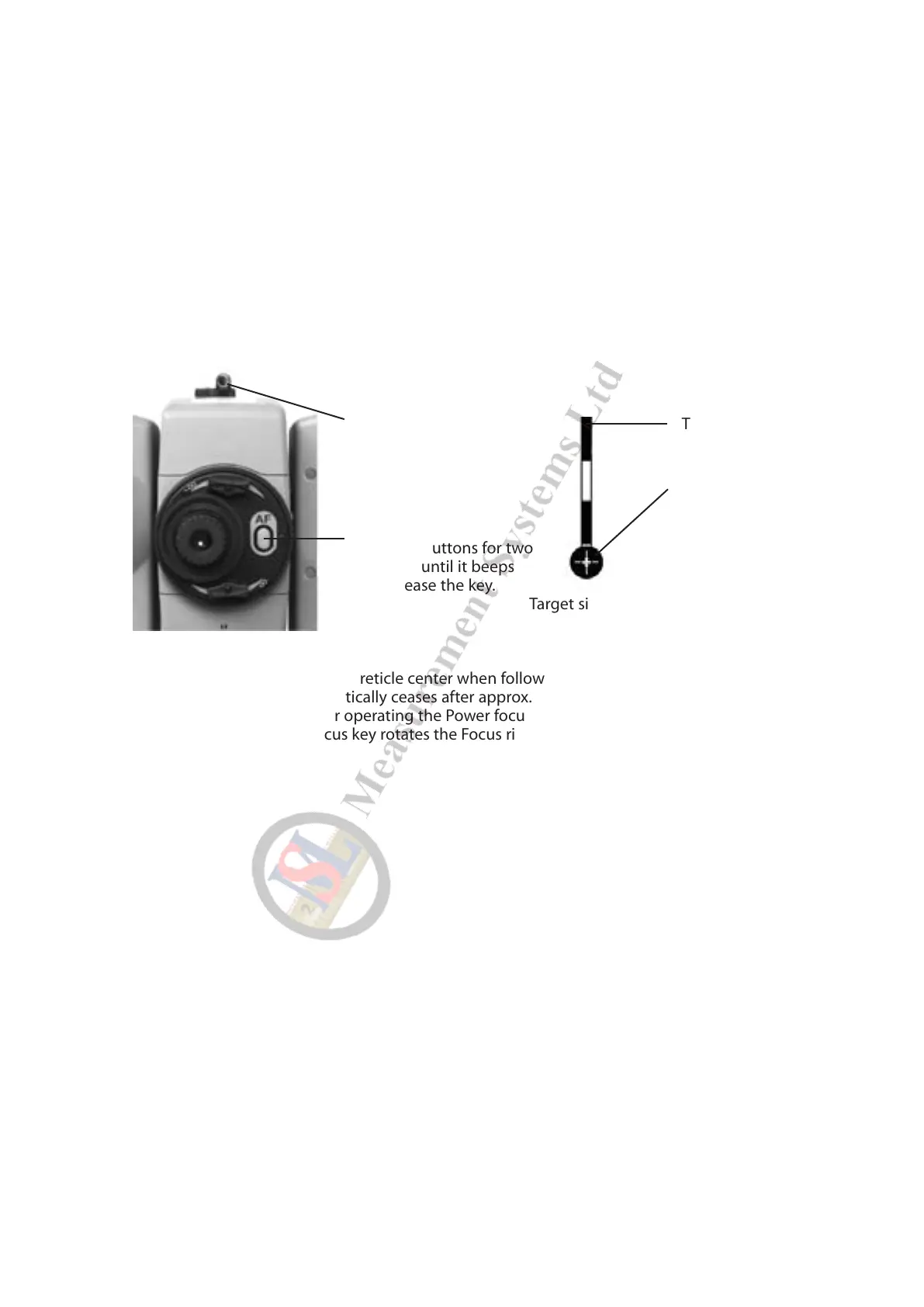26
[Auto focus :Target sighting by Continuous mode]
Å Loosen the telescope clamp and horizontal clamp screws.
Ç Point the telescope at the target using a collimator.
É Tighten the above two screws.
Ñ Adjust the eyepiece.
Ö Look through the telescope and then press the AF button for two seconds to beep,
and release the key to enter into the Continuous mode.
Ü Align the reticle accurately on the target using telescope and horizontal tangent screws.
á Point the telescope to the next target as well.
Collimator Target
Collimator
AF button
Press AF buttons for two
seconds until it beeps
andrelease the key.
Target sighting
• Keep the target close to the reticle center when following it by the Continuous mode.
• Continuous mode automatically ceases after approx. one minute.
• Pressing the AF button or operating the Power focus key releases the continuous mode.
• Operating the Power focus key rotates the Focus ring, so do not touch it while it is rotating.
