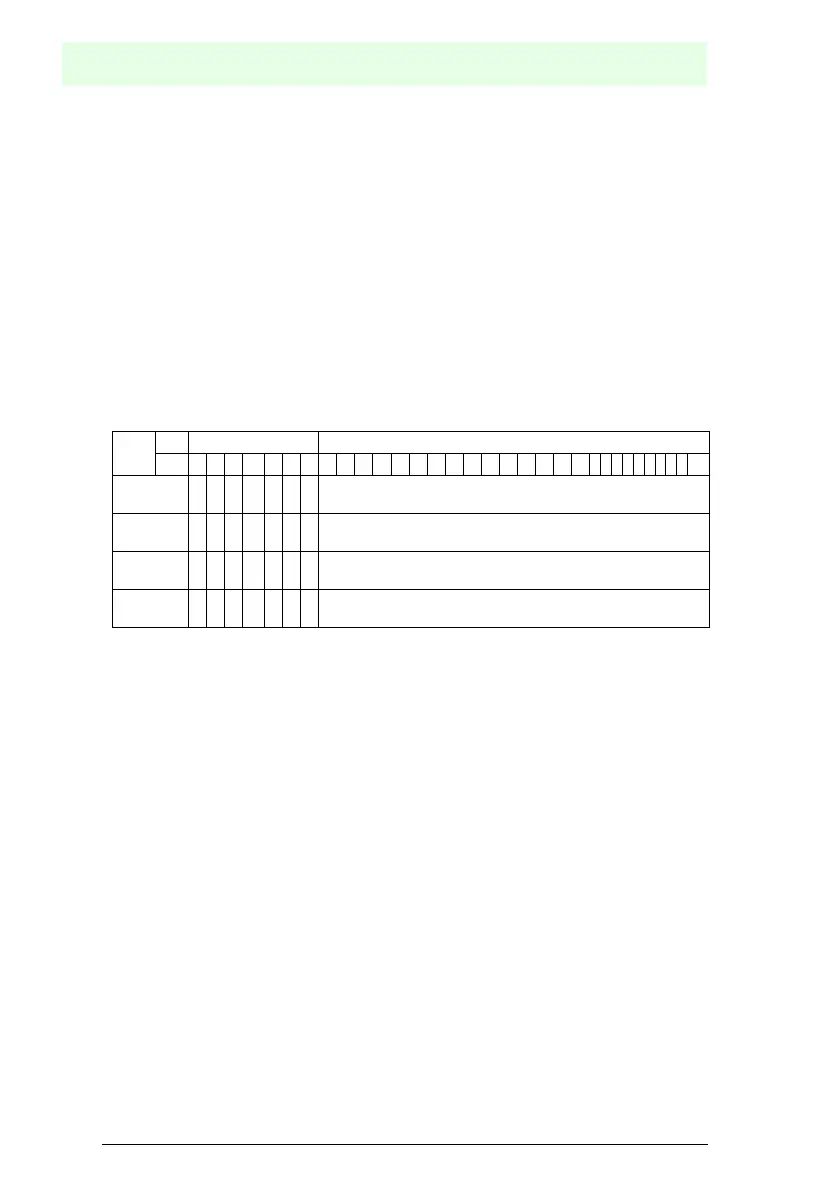Absolute rotary encoder P**58
Manufacturer specific encoder classes
Subject to reasonable modifications due to technical advances. Copyright Pepperl+Fuchs, Printed in Germany
Pepperl+Fuchs Group • Tel.: Germany +49 621 776-0 • USA +1 330 4253555 • Singapore +65 67799091 • Internet http://www.pepperl-fuchs.com
Date of issue 01/15/04
26
To make it possible to replace the encoder later without having to repeat the TEACH-
IN procedure, the overall resolution determined by the encoder should be transferred
to projecting. This is done by entering the overall resolution that was determined du-
ring TEACH-IN (and noted for future reference) in the parameter field "Desired mea-
surement steps" (see section 5.1.2) and then setting the "Resolution reference"
switch to "Maximum overall resolution" (see section 5.1.3). Care must be taken in the
reconfiguration that the direction of rotation (see section 4.1.1) is entered correctly.
The setting in commissioning mode must also be observed when assigning parame-
ters. Then commissioning mode can be turned off with parameter assignment. The
rotary encoder is now used in "normal mode".
5.3.4 Preset value
The preset value can be set in a manner similar to the procedure described in section
4.2.2. The only difference is that setting of the preset value is confirmed for
manufacturer specific classes P+F 2.1 and P+F 2.2 by a status bit:
Status bits Data bits
Bit
31 30 29 28 27 26 25 24 23 22 21 20 19 18 17 16 15 14 13 12 11 10 987654321 0
Master →
Encoder
1 0 0 0 0 0 0 transfer of desired value (= Preset value)
Encoder
→ Master
1 0 0 0 0 0 1 new = desired actual process value is transferred
Master →
Encoder
0 0 0 0 0 0 0 reset Bit 31 – normal mode
Encoder
→ Master
0 0 0 0 0 0 1 new = desired actual process value is transferred
