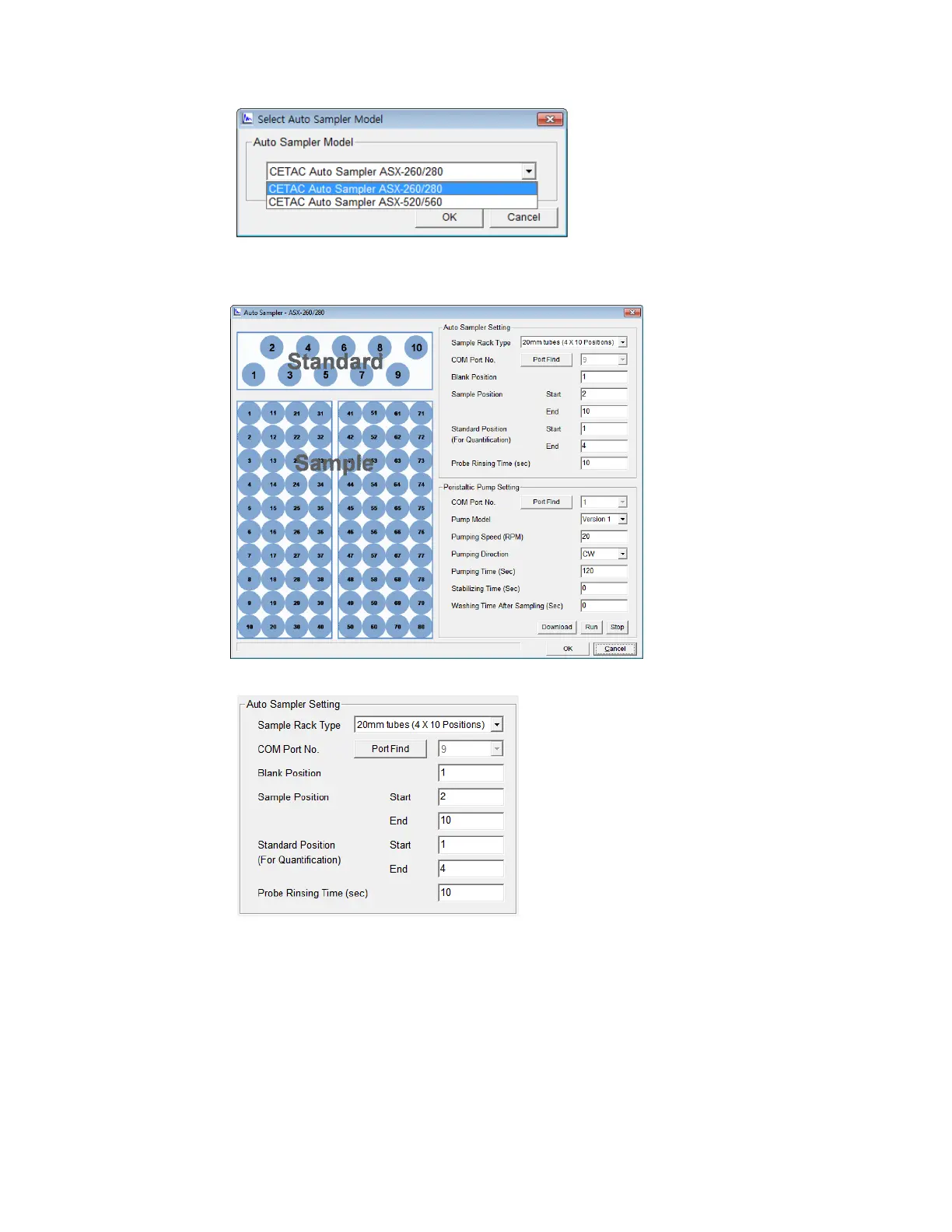UV Express Software 55
7. Select the Auto Sampler model (ASX-260/280, as example). Click OK.
8. The Auto Sampler setup box will be shown. Set each parameter according to the
experiment conditions.
1) Auto Sampler Setting
▶ Sample Rack Type
The following different types are available. Select the desired sample rack type.
1) 30 mm tubes (3 x 7 Positions)
2) 25 mm tubes (3 x 8 Positions)
3) 20 mm tubes (4 x 10 Position)
4) 15 mm tubes (5 x 12 Position)
5) 13 mm tubes (6 x 15 Position)