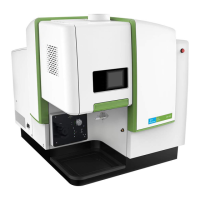Start/Pause button - this will blink when at least one plate has been loaded. Press it to start
incubation. It will stop blinking but will remain on. If you press it during incubation, it will
begin to blink, the timers will stop and operation will pause. Press it again to continue. It will
be disabled when incubation is completed until all plates have been unloaded.
Plate loaded indicators - on the left of the display there are three green LEDs. A LED will be
lit if a plate holder with a plate is in the corresponding incubation chamber. When incubation
is completed for a plate, the indicator will blink to show that you should remove the plate.
TriNEST Microplate incubator and shaker
Functional description
13

