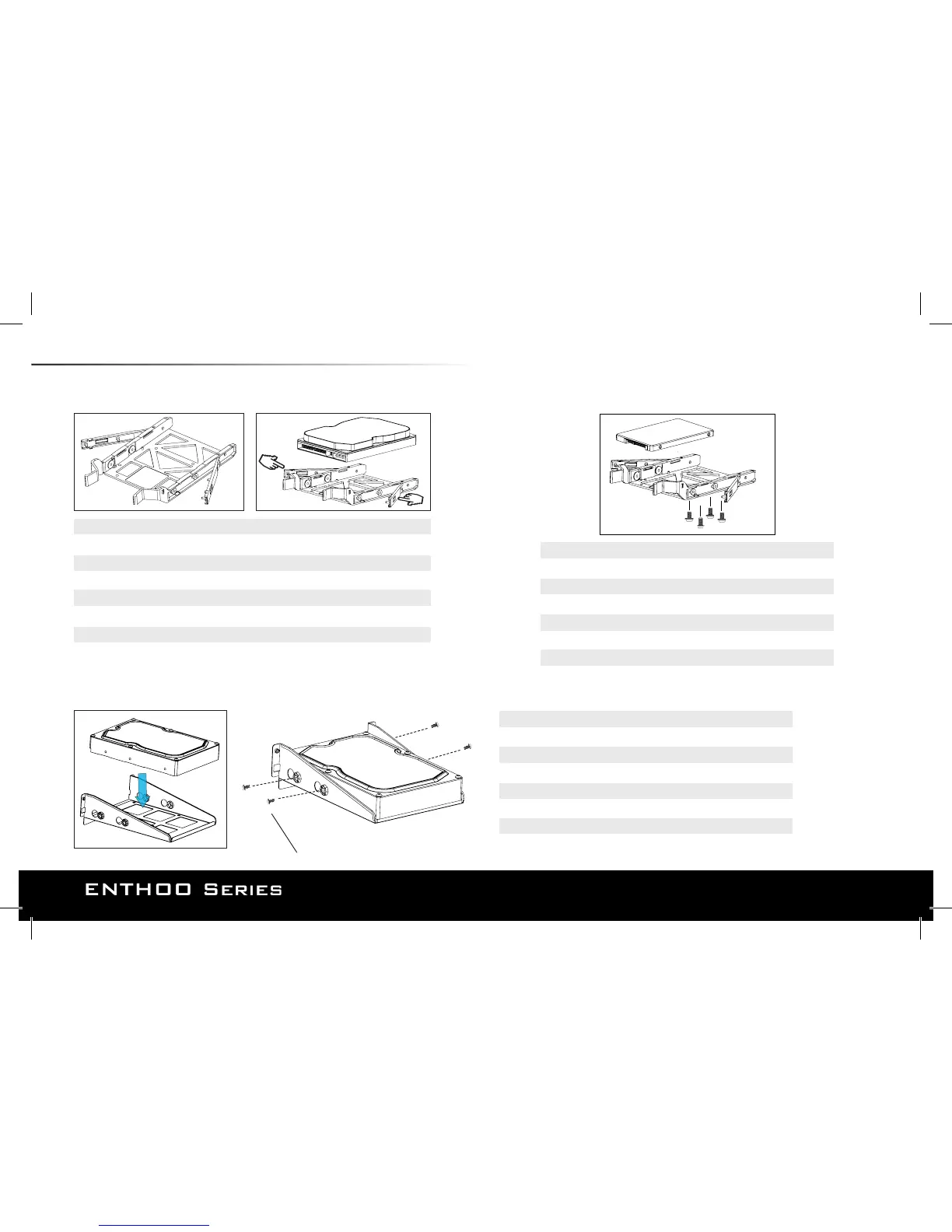19
3.5” INSTALLATION 2.5” INSTALLATION
3.5” HARD DRIVE BRACKET INSTALLATION
12. HARD DRIVE INSTALLATION
Place hard drive into tray and push in the arms to lock.
Placez le disque dur dans le logement et poussez les bras pour le verrouiller.
Bringen Sie die Festplatten im Fach an und drücken die Arme zum Verriegeln hinein.
Collocare disco rigido nel cassetto e spingere i bracci verso l’interno per bloccare.
Coloque o disco rígido na bandeja e empurre os braços para travar.
Coloque el disco duro en la bandeja y pulse sobre los brazos para que quede sujeto.
Plaatst de harde schijf in de lade en duw de armen in voor vergrendeling.
Align the SSD onto the mounting holes and screw in.
Aligner le SSD avec les trous de montage et vissez.
Richten Sie die SSD an den Montagelöchern aus und befestigen die Schrauben.
Allineare l’unità ssd su i fori di installazione e ssare le viti.
Alinhe o SSD nos orifícios de xação e parafuse.
Alinee la unidad de estado sólido con los agujeros de montaje y atorníllela.
Lijn de SSD uit op de bevestigingsgaten en schroef de schroeven in.
Align the HDD onto the mounting holes and screw in.
Aligner le HDD avec les trous de montage et vissez.
Richten Sie die HDD an den Montagelöchern aus und befestigen die Schrauben.
Allineare l’unità hdd su i fori di installazione e ssare le viti.
Alinhe o HDD nos orifícios de xação e parafuse.
Alinee la disco duro con los agujeros de montaje y atorníllela.
Lijn de HDD uit op de bevestigingsgaten en schroef de schroeven in.
Requires 4x 6-32x5mm screws
