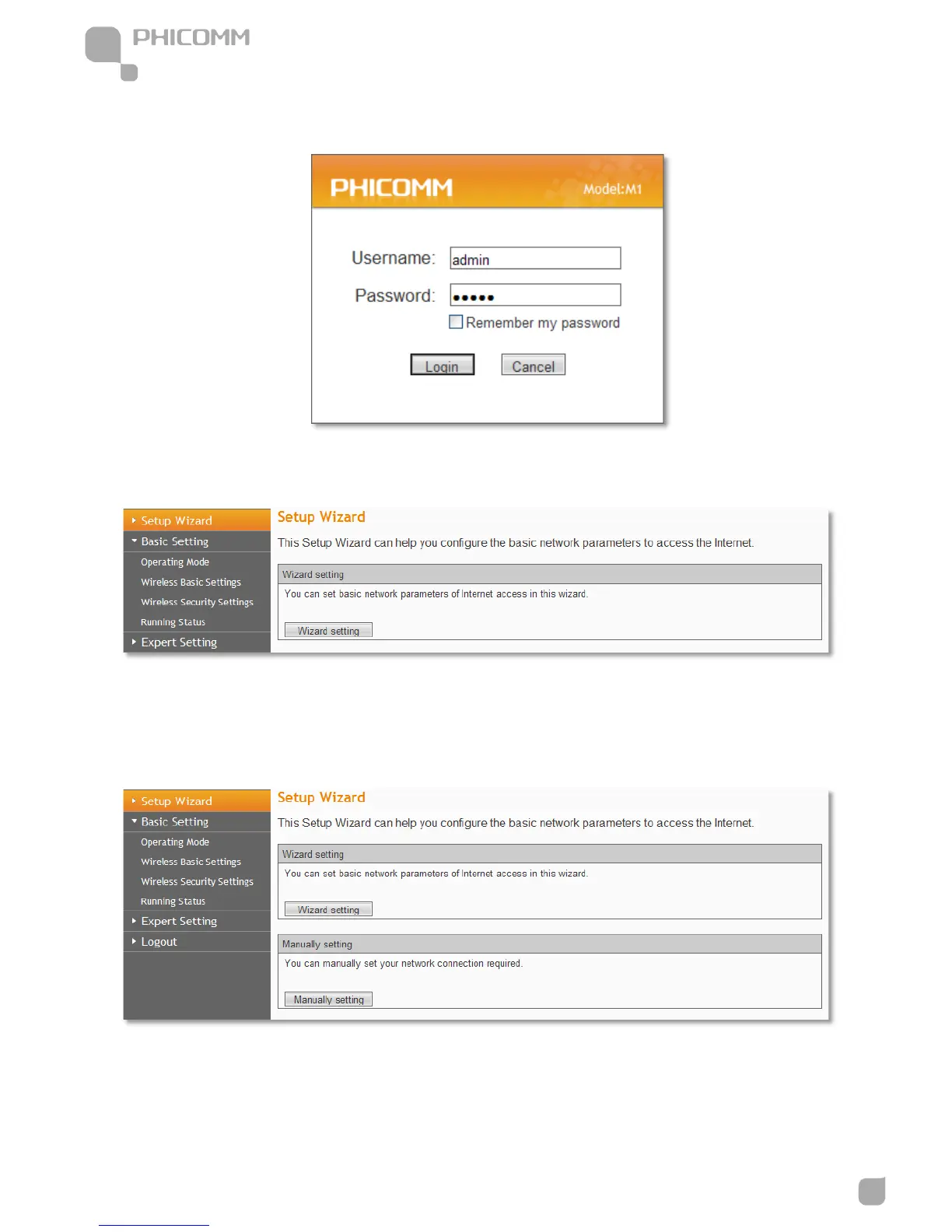www.phicomm.com
2) You are prompt to enter the Username/Password (preset as admin/admin) which you can
found on the label attached to the router, click Login.
3) After successful login, you can see the web management page of the router comes up, please
go to Setup Wizard on the left side menu.
Note: If it is the first time you log in the web management page, only Wizard Setting option
comes up. However, if you have changed any settings, you can see there is one more option
Manually Setting, if you click on Manually Setting, you can quickly choose your operating
mode and then save it.