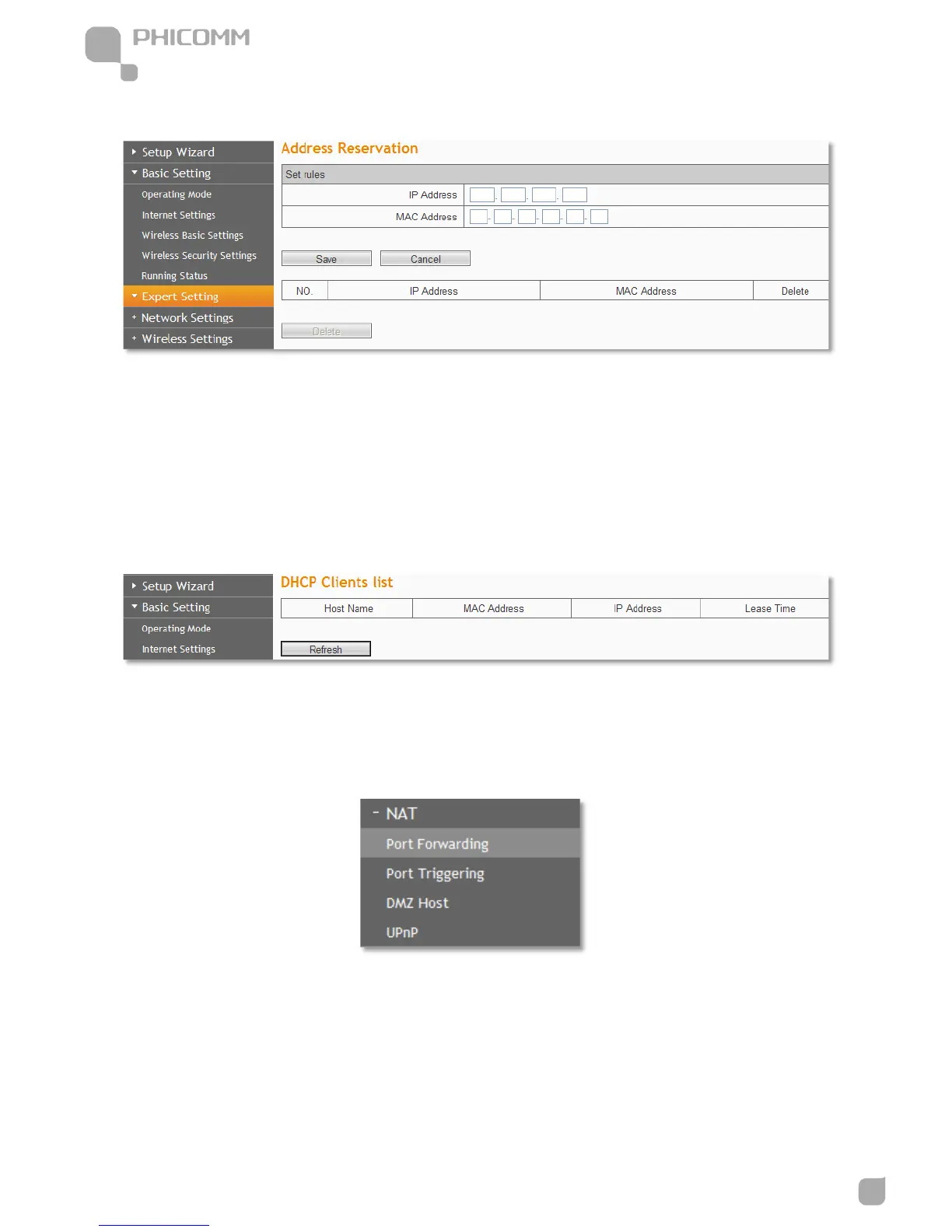www.phicomm.com
Address Reservation
When you specify a reserved IP address for a PC in the LAN, that PC will always receive the same
IP address each time when it accesses the DHCP server. Reserved IP addresses could be assigned
to servers that require permanent IP settings.
IP Address: The IP address that the Router reserved.
MAC Address: The MAC Address of the PC that you want to reserve for an IP address.
DHCP Clients list
Here you can see the information of DHCP Clients.
Refresh: Click Refresh button to refresh the DHCP clients list.
NAT