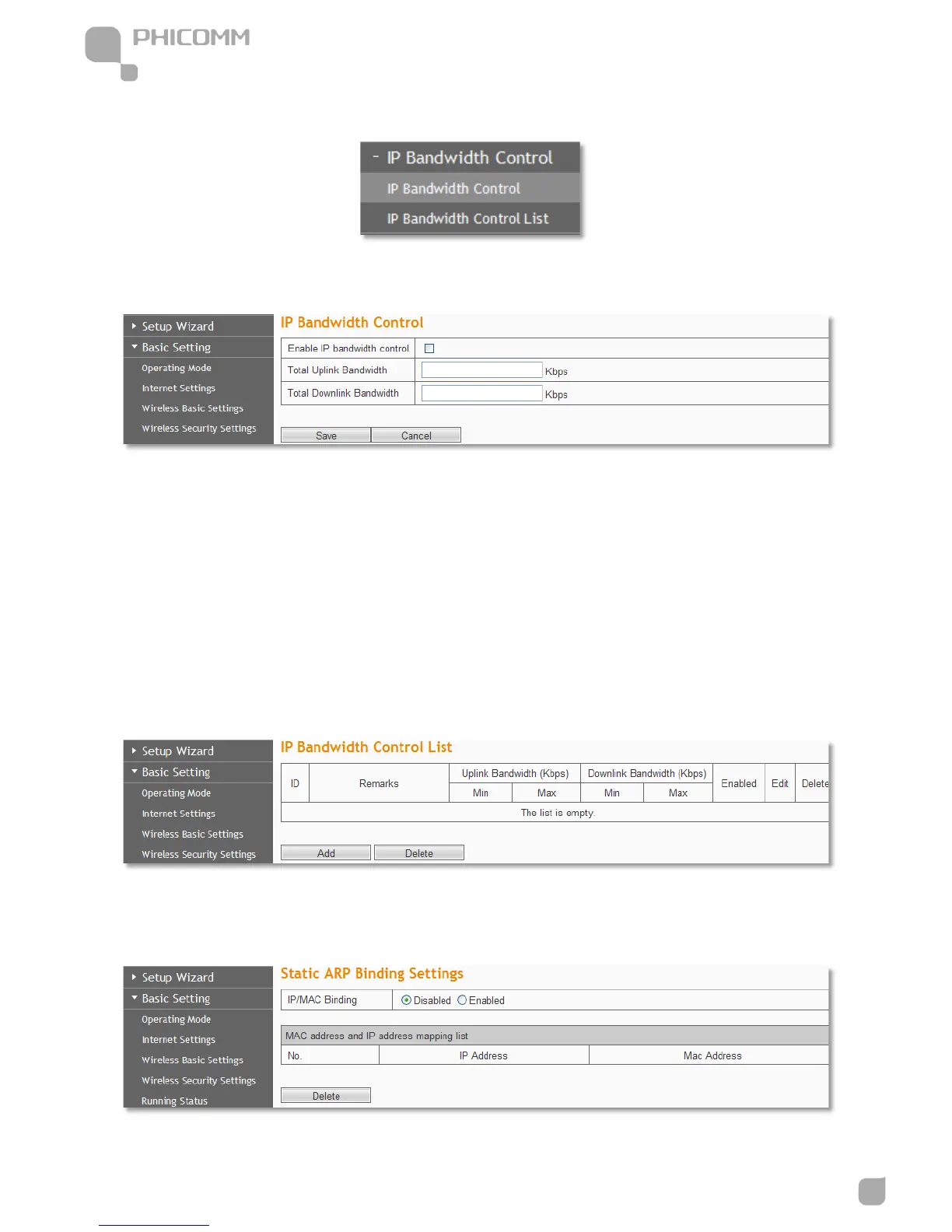www.phicomm.com
IP Bandwidth Control
IP Bandwidth Control
Enable IP bandwidth control: If you select it, the bandwidth control rule takes effect.
Total Uplink Bandwidth: The rate of uploading through the WAN interface.
Total Downlink Bandwidth: The rate of downloading through the WAN interface.
Note:
• The bandwidth conversion: 1 Mbps = 1024 Kbps.
• Select the type of the broadband line and the bandwidth according to the actual situation.
If you are not sure about the information, consult your Internet Service Provider.
IP Bandwidth Control List
In this page, you can set rules of IP bandwidth control, the maximum rule is 16.
IP and MAC Binding