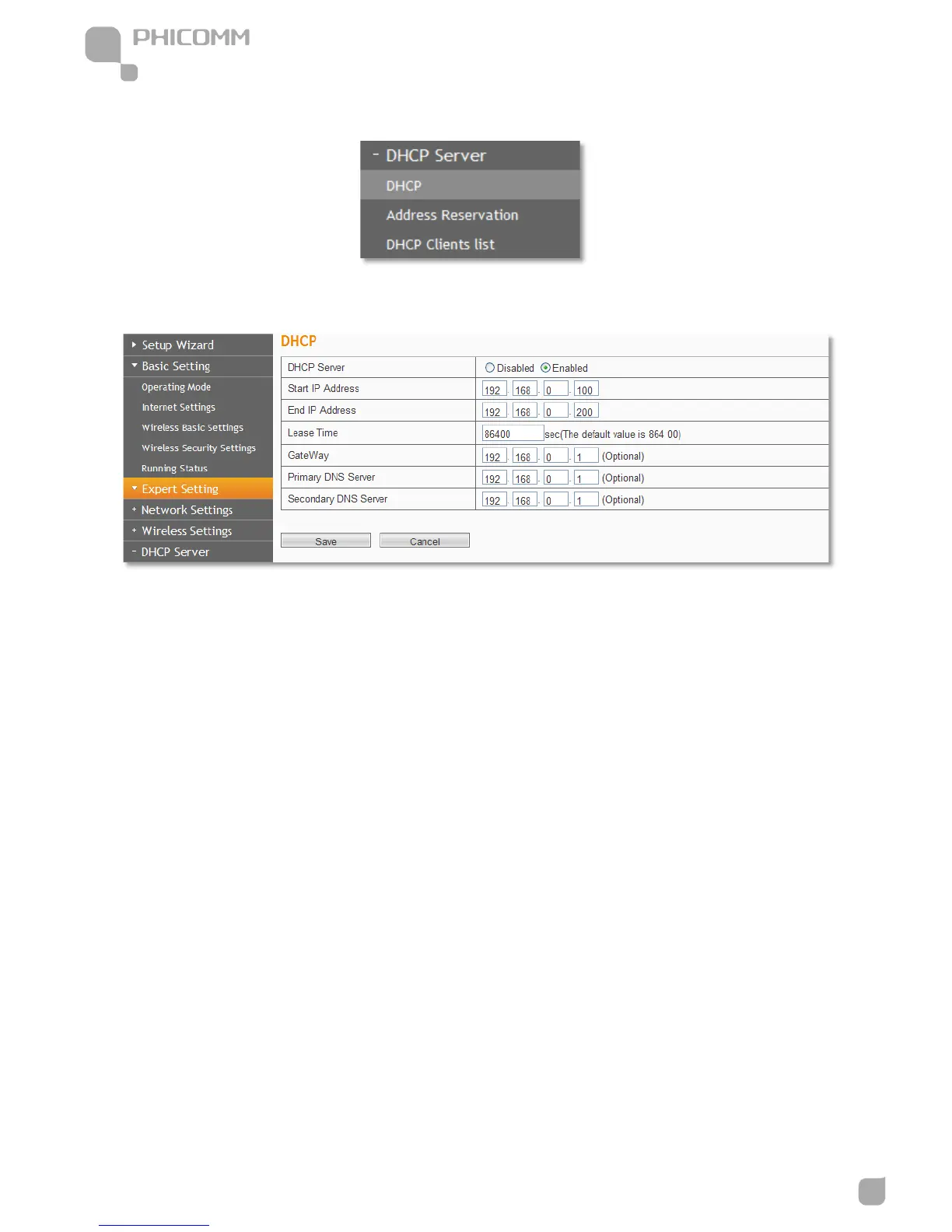www.phicomm.com
DHCP Server
DHCP
If you enable DHCP server of the router, the DHCP server automatically configures the TCP/IP
protocol for each computer in the LAN.
DHCP Server: If you disable the server, please make sure you have another DHCP server in your
network.
Start IP Address: The first address in the IP Address pool.
End IP Address: The last address in the IP Address pool.
Lease Time: It is the time interval that server will change to use another DHCP address.
Gateway: (Optional) Suggest to input the IP Address of the LAN port of the Router.
Primary DNS Server: (Optional) Input the DNS IP address provided by your ISP. Or consult your
I S P.
Secondary DNS Server: (Optional) You can input the IP Address of another DNS server if your
ISP provides two DNS servers.
Note: To use the DHCP server function of the router, please configure all computers in the LAN
as Obtain an IP Address automatically mode. This function will take effect after the router
rebooted.