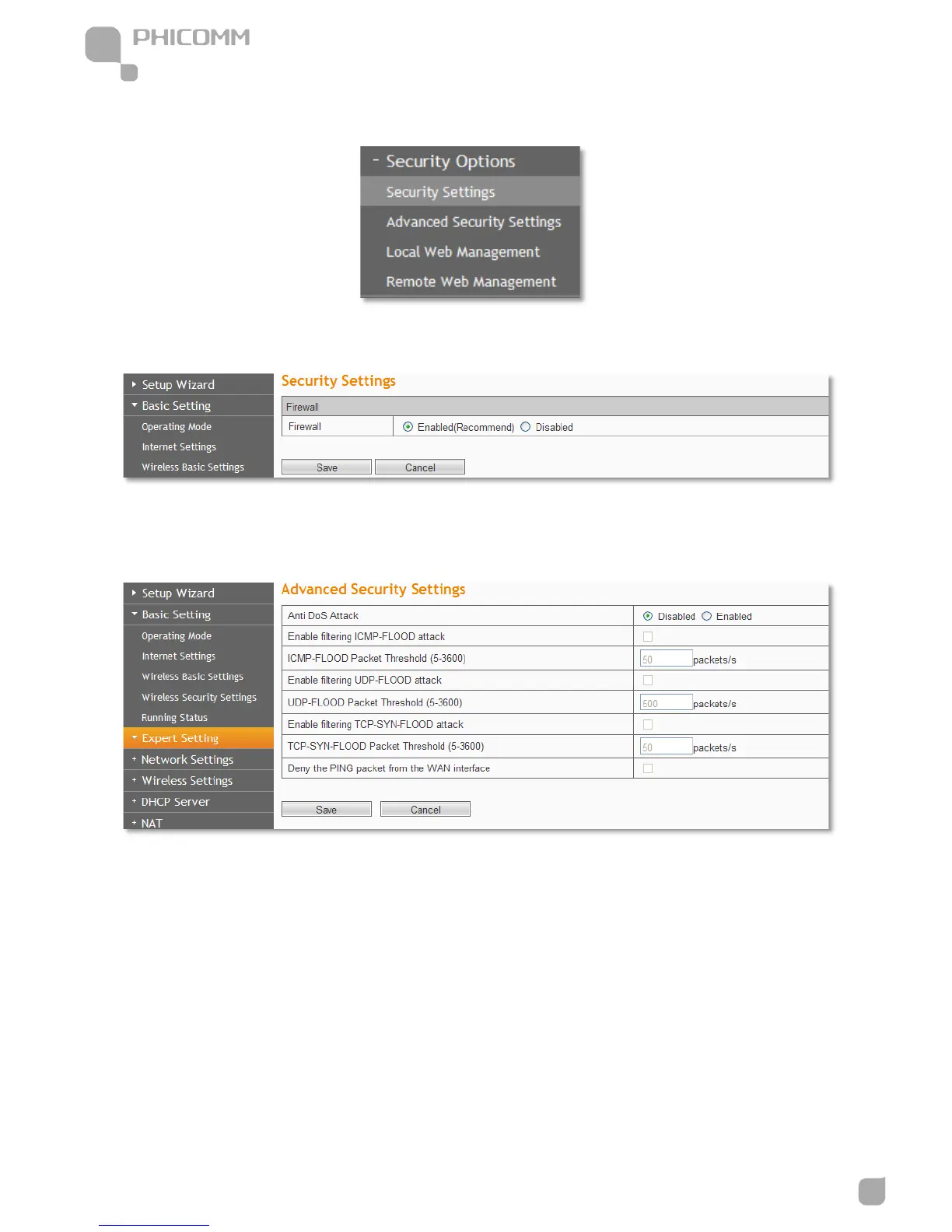www.phicomm.com
Security Options
Security Settings
Firewall: Select Enabled or Disabled to enable or disable the firewall.
Advanced Security Settings
Anti DoS Attack: Check to enable it for attack prevention.
IGMP-Flood Packet Threshold: If the number of ICMP data packets exceeds the threshold, the
defense measures act immediately.
Enable filtering UDP-FLOOD attack: Select it if you want to protect against UDP-FLOOD
attacks.
UDP-Flood Packet Threshold: If the number of UDP data packets exceeds the threshold, the
defense measures act immediately.
Enable filtering TCP-SYN-FLOOD attack: Select it if you want to protect against
TCP-SYN-FLOOD attacks.
TCP-SYN-Attack Packet Threshold: If the number of TCP-SYN data packets exceeds the