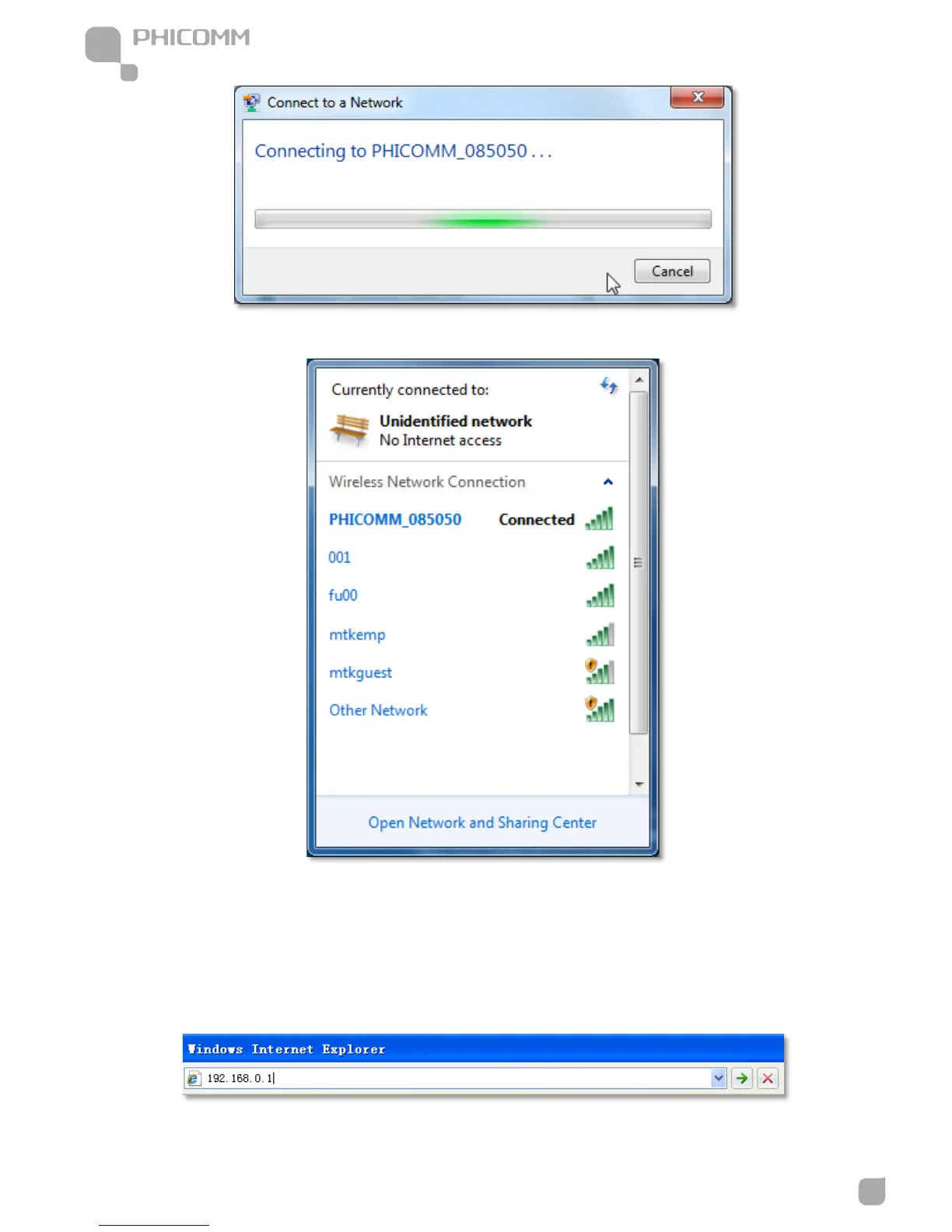www.phicomm.com
11) After you put in the correct network security key, you can see it showing connected.
Setup Wizard
After successful installation, you can go ahead to configure the router by log in the web
management page, please follow these instructions step by step:
1) Open your web browser, in the address bar, type in 192.168.0.1